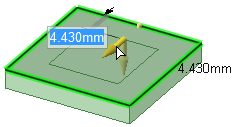Copying Edges and Faces
You can copy edges and faces by selecting the Pull tool's Extrude Edge option. You can also copy edges and faces with the Move tool.
When copying and pasting the edge of a surface as a curve or line, the lines are placed on the active layer and remain selected until you clear the selection. This feature is useful if you need references to rebuild a surface.