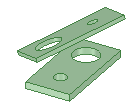Align Tool
The Align tool aligns two points, lines, planes, origins, or a combination of these elements. If you select a cylindrical or conical face, then the axis is aligned. If you select a spherical face, then the center point is aligned. You can define a ball joint assembly condition using Align by selecting the face of the ball and then the face of the socket. The ball rotates within the socket no matter where you place the move handle on the ball part.
See the Assembly Constraints Reference Chart for descriptions of all assembly constraints.
Note: You can use the Align tool to move objects without assigning assembly conditions. If
the objects belong to different components, uncheck Create conditions in the
Assembly Options panel before moving.