Moving a Traceline
When you select a traceline, the highlighting is more pronounced and drag handles appear at the ends and corners.
Click and drag a corner handle to move a segment.
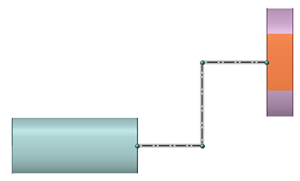
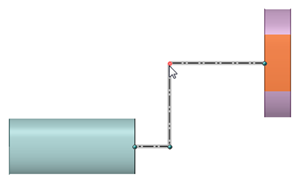
Click and drag an end to move it to a new face.
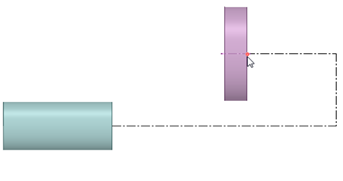
Note: For cylindrical faces, the end point appears on the
traceline at the point that is closest to the other selected face.


