Click here to return to the main index to Sherlock's APIs.
The APIs in this section return the list of Life Cycle events for a given project as well as allow you to define different Life Cycle events and profiles. Clicking on the active links in the table below will take you to the selected API.
Table 12.81: Index to Sherlock Life Cycle Service APIs
| Method Name | Request Type | Response Type | Description |
| For display purposes, the strings in the first three columns are broken into multiple lines and should be read as continous. For example, the first string in column one should be interpreted as: addHarmonicEvent | |||
| addHarmonic Event | .AddHarmonic EventRequest | .AddHarmonic EventResponse | Define and add a new harmonic vibe Life Cycle event. |
| addHarmonic VibeProfiles | .AddHarmonic VibeProfilesRequest | .AddHarmonicVibe ProfilesResponse | Define and add new harmonic vibe life cycle event profiles. |
| addRandom VibeProfiles | .AddRandomVibe ProfilesRequest | .AddRandomVibe ProfilesResponse | Define and add new random vibe life cycle event profiles. |
| addRandom VibeEvent | .AddRandomVibe EventRequest | .AddRandomVibe EventResponse | Define and add a new random vibe Life Cycle event. |
| addShockEvent | .AddShock Event Request | .AddShock Event Response | Define and add a new shock Life Cycle event. |
| addShock Profiles | .AddShock ProfilesRequest | .AddShockProfiles Response | See note below. |
| addShockProfiles: Define and add new shock life cycle event profiles. Keep in mind, the Pulse Duration and Load values defined in the Shock Profile Editor are relative values used solely within the editor to define the profile shape. A combination of all the primary pulse shapes is then used to define the pulse profile. | |||
| addThermal Event | .AddThermal EventRequest | .AddThermal Event Response | Define and add a new thermal Life Cycle event. |
| addThermal Profiles | .AddThermal ProfilesRequest | .AddThermal ProfilesResponse | Define and add new thermal life cycle event profiles. |
| createLifePhase | .CreateLife PhaseRequest | .CreateLife PhaseResponse | Define and add a new life phase. |
| deleteEvent | .DeleteEvent Request | .ReturnCode | Request to delete a life cycle event in a project. |
| deletePhase | .DeletePhase Request | .ReturnCode | Delete a life phase for a project |
| listAmplUnits | .ListAmpl UnitsRequest | .ListAmpl UnitsResponse | Returns a list of amplitude units when adding a random vibe profile. |
| listDurationUnits | .ListDuration UnitsRequest | .ListDuration UnitsResponse | Returns a list of duration units when adding a Life Cycle event. |
| listFreqUnits | .ListFreq UnitsRequest | .ListFreq UnitsResponse | Returns a list of frequency units. |
| listHarmonic Events | .ListHarmonic EventsRequest | .ListHarmonic EventsResponse | Returns a list of harmonic events defined for a project. |
| listHarmonic ProfileTypes | .ListHarmonic ProfileTypes Request | .ListHarmonic Profile TypesResponse | Returns a list of Harmonic Load Profile types. |
| listLifeCycle Events | .ListLCEvents Request | .ListLCEvents Response | Returns a list of Life Cycle phases and their events given a Sherlock project directory. |
| listLifeCycle States | .ListLCStates Request | .ListLCStates Response | Returns a list of Life Cycle states. |
| listLifeCycle Types | .ListLCTypes Request | .ListLCTypes Response | Returns a list of Life Cycle types. |
| listRandomVibe ProfileTypes | .ListRandomVibe ProfileTypesRequest | .ListRandomVibe ProfileTypesResponse | Returns a list of random vibe profile types. |
| listRandom VibeEvents | .ListRandomVibe EventsRequest | .ListRandom VibeEventsResponse | Returns a list of random vibe events defined for a project. |
| listShockEvents | .ListShock EventsRequest | .ListShock EventsResponse | Returns a list of shock events defined for a project. |
| listShock LoadUnits | .List Shock LoadUnitsRequest | .ListShock LoadUnits Response | Returns a list of Shock Load units. |
| listShockPulses | .ListShock PulsesRequest | .ListShock PulsesResponse | Returns a list of shock pulses. |
| listTempUnits | .ListTemp UnitsRequest | .ListTemp UnitsResponse | Returns a list of temperature units. |
| loadHarmonic Profile | .LoadHarmonic ProfileRequest | .LoadHarmonic ProfileResponse | Loads a harmonic profile from a .dat or .csv file. |
| loadRandom VibeProfile | .LoadRandom VibeProfileRequest | .LoadRandom VibeProfileResponse | Loads a random vibe profile from a .dat or .csv file. |
| loadShock ProfileDataset | .LoadShockProfile DatasetRequest | .LoadShockProfile DatasetResponse | Loads a shock profile using dataset from a .dat or .csv file. |
| loadShock ProfilePulses | .LoadShockProfile PulsesRequest | .LoadShockProfile PulsesResponse | Loads a shock profile using pulses from a .dat or .csv file. |
| loadThermal Profile | .LoadThermal Profile Request | .LoadThermal Profile Response | Loads a thermal profile from a .dat or .csv file. |
Links:
Request to define and add a new harmonic vibe Life Cycle event.
Table 12.82: AddHarmonicEventRequest
| Field | Type | Label | Description |
| project | string | Sherlock project name. | |
| phaseName | string | The name of the Life Cycle phase to add this event to. | |
| eventName | string | Name of the harmonic event. | |
| description | string | Description of the harmonic event. | |
| duration | double | Event duration length. | |
| durationUnits | string | Event duration length units. | |
| numOfCycles | double | Number of cycles defined for this harmonic event. | |
| cycleType | string | The cycle type. For example: "COUNT", "DUTY CYCLE", "PER YEAR", "PER HOUR", etc. | |
| sweepRate | double | Sweep rate for the harmonic event. | |
| orientation | string | PCB orientation in the format of azimuth, elevation. Example: 30,15. | |
| profileType | string | Harmonic load profile types. Example valid values are "Uniaxial" and "Triaxial". | |
| loadDirection | string | Load direction in the format of x,y,z. Example: 0,0,1. |
Response from adding a harmonic vibe event.
Table 12.83: AddHarmonicEventResponse
| Field | Type | Label | Description |
| returnCode | ReturnCode | Status code of response. | |
| errors | string | repeated | List of validation errors. |
Proto Request Example
{
"project": "Tutorial Project",
"phaseName": "On The Road",
"eventName": "7 - New Harmonic Vibe",
"description": "This is the addition of a new harmonic event",
"duration": 15,
"durationUnits": "ms",
"numOfCycles": 100,
"cycleType": "DUTY CYCLE",
"sweepRate": 1,
"orientation": "30,15",
"profileType": "Uniaxial",
"loadDirection": "0,0,1"
}Request Response
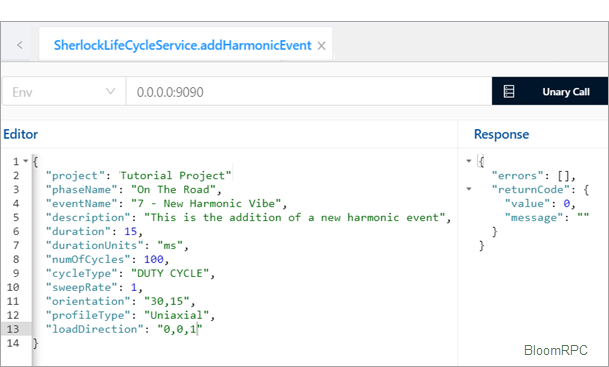
|
Python Example
For a Python example, refer to the online PySherlock Reference.
Links:
Request to define and add new harmonic vibe life cycle event profiles.
Table 12.84: AddHarmonicVibeProfilesRequest
| Field | Type | Label | Description |
| project | string | Sherlock project name. | |
| harmonicVibeProfiles | ⇓ | repeated | |
| AddHarmonicVibeProfilesRequest.HarmonicVibeProfile | |||
Table 12.85: AddHarmonicVibeProfilesRequest.HarmonicVibeProfile
| Field | Type | Label | Description |
| phaseName | string | The name of the life cycle phase this event is associated. | |
| eventName | string | Name of the harmonic event. | |
| profileName | string | Name of the harmonic profile. | |
| freqUnits | string | Frequency units. | |
| loadUnits | string | Load units. | |
| harmonicVibeProfileEntries | ⇓ | repeated | |
| AddHarmonicVibeProfilesRequest.HarmonicVibeProfile.Entry | |||
| triaxialAxis | string | If the harmonic profile type is "Triaxial", the axis this profile should be assigned to. Valid values are: x, y, z. | |
Response from adding harmonic vibe life cyle event profiles.
Table 12.87: AddHarmonicVibeProfilesResponse
| Field | Type | Label | Description |
| returnCode | ReturnCode | Status code of response. | |
| errors | string | repeated | List of validation errors. |
Proto Request Example:
{
"project": "Tutorial Project",
"harmonicVibeProfiles": [
{
"phaseName": "On The Road",
"eventName": "5 - Harmonic Vibe",
"profileName": "First Harmonic Profile",
"freqUnits": "Hz",
"loadUnits": "G",
"harmonicVibeProfileEntries": [
{
"freq": 100.0,
"load": 10.0
},
{
"freq": 1000.0,
"load": 10.0
}
],
"triaxialAxis": "x"
},
{
"phaseName": "On The Road",
"eventName": "Test HV",
"profileName": "Second Harmonic Profile",
"freqUnits": "Hz",
"loadUnits": "G",
"harmonicVibeProfileEntries": [
{
"freq": 100.0,
"load": 10.0
},
{
"freq": 1000.0,
"load": 10.0
}
],
"triaxialAxis": "y"
}
]
}Python Example:
For a Python example, refer to the online PySherlock Reference.
Links:
Request to define and add a new shock Life Cycle event.
Table 12.88: AddShockEventRequest
| Field | Type | Label | Description |
| projectDir | string | The full path to the Sherlock project directory. | |
| phaseName | string | The name of the Life Cycle phase to add this. event to. | |
| eventName | string | Name of the shock event. | |
| description | string | Description of the shock event. | |
| duration | double | Event duration length. | |
| durationUnits | string | Event duration length units. | |
| numOfCycles | double | Number of cycles de ned for this shock event. | |
| cycleType | string | The cycle type. For example: "COUNT", "DUTY CYCLE", "PER YEAR", "PER HOUR", etc. | |
| peakLoad | double | Maximum load exerted in this event. | |
| peakLoadUnits | string | Peak load units. | |
| orientation | string | PCB orientation in the format of azimuth, elevation. Example: 30,15 | |
| loadDirection | string | Load direction in the format of x,y,z. Example: 0,0,1. |
Response from adding a shock life cycle event.
Table 12.89: AddShockEventResponse
| Field | Type | Label | Description |
| ReturnCode | ReturnCode | Status code of response. | |
| errors | string | repeated | List of validation errors. |
Proto Request Example
{
"project": "Tutorial Project",
"phaseName": "On The Road",
"eventName": "Test Shock API",
"description": "Test Description",
"duration": 2,
"durationUnits": "ms",
"numOfCycles": 100,
"cycleType": "DUTY CYCLE",
"orientation": "5, 5",
"loadDirection": "0, 0, -1"
}Python Example
For a Python example, refer to the online PySherlock Reference.
Links:
Request to define and add new shock life cycle event profiles.
Table 12.90: AddShockProfilesRequest
| Field | Type | Label | Description |
| project | string | Sherlock project name. | |
| shockProfiles | ⇓ | repeated | |
| AddShockProfilesRequest.ShockProfile | |||
Table 12.91: AddShockProfilesRequest.ShockProfile
| Field | Type | Label | Description |
| phaseName | string | The name of the life cycle phase this event is associated. | |
| eventName | string | Name of the shock event. | |
| profileName | string | Name of the shock profile. | |
| duration | double | Pulse duration. | |
| durationUnits | string | Pulse duration unit. | |
| sampleRate | double | Sample rate. | |
| sampleRateUnits | string | Sample rate unit. | |
| loadUnits | string | Load unit. | |
| freqUnits | string | Frequency unit. | |
| shockProfileEntries | ⇓ | repeated | Primary shape entry for the shock profile. |
| AddShockProfilesRequest.ShockProfile.Entry | |||
Response from adding shock life cycle event profiles.
Table 12.93: AddShockProfilesResponse
| Field | Type | Label | Description |
| returnCode | ReturnCode | Status code of response. | |
| errors | string | repeated | List of validation errors. |
Proto Request Example:
{
"project": "Tutorial Project",
"shockProfiles": [
{
"phaseName": "On The Road",
"eventName": "2 - Pothole",
"profileName": "First Shock Profile",
"duration": 100,
"durationUnits": "sec",
"sampleRate": 1,
"sampleRateUnits": "sec",
"loadUnits": "in/s2",
"freqUnits": "KHZ",
"shockProfileEntries": [
{
"shape": "Triangle",
"load": 15.0,
"freq": 10.0,
"decay": 5.0
},
{
"shape": "HalfSine",
"load": 10.0,
"freq": 100.0,
"decay": 4.0
}
]
},
{
"phaseName": "On The Road",
"eventName": "2 - Pothole",
"profileName": "First Shock Profile",
"duration": 100,
"durationUnits": "ms",
"sampleRate": 0.1,
"sampleRateUnits": "ms",
"loadUnits": "m/s2",
"freqUnits": "HZ",
"shockProfileEntries": [
{
"shape": "Triangle",
"load": 115.0,
"freq": 101.0,
"decay": 51.0
},
{
"shape": "HalfSine",
"load": 110.0,
"freq": 1010.0,
"decay": 41.0
}
]
}
]
}Python Example:
For a Python example, refer to the online PySherlock Reference.
Links:
Request to define and add a new random vibe life cycle event.
Table 12.94: AddRandomVibeEventRequest
| Field | Type | Label | Description |
| project | string | Sherlock project name. | |
| phaseName | string | The name of the Life Cycle phase to add this event to. | |
| eventName | string | Name of the random vibe event. | |
| description | string | Description of the random vibe event. | |
| duration | double | Event duration length. | |
| durationUnits | string | Event duration length units. | |
| numOfCycles | double | Number of cycles defined for this random vibe event. | |
| cycleType | string | The cycle type. For example: "COUNT", "DUTY CYCLE", "PER YEAR", "PER HOUR", etc. | |
| orientation | string | PCB orientation in the format of azimuth, elevation. Example: 30,15 | |
| profileType | string | Random load profile type. Example valid value is "Uniaxial". | |
| loadDirection | string | Load direction in the format of x,y,z. Example: 0,0,1. |
Response from adding a random vibe life cycle event.
Table 12.95: AddRandomVibeEventResponse
| Field | Type | Label | Description |
| returnCode | ReturnCode | Status code of response. | |
| errors | string | repeated | List of validation errors. |
Proto Request Example
{
"project": "Tutorial Project",
"phaseName": "Environmental",
"eventName": "Test Random Vibe Event",
"description": "Random Vibe Event Description",
"duration": 100,
"durationUnits": "ms",
"numOfCycles": 100,
"cycleType": "DUTY CYCLE",
"orientation": "30,15",
"profileType": "Uniaxial",
"loadDirection": "0, 0, -1"
}Python Example
For a Python example, refer to the online PySherlock Reference.
Links:
Request to define and add new random vibe life cycle event profiles.
Table 12.96: AddRandomVibeProfilesRequest
| Field | Type | Label | Description |
| project | string | Sherlock project name. | |
| randomVibeProfiles | ⇓ | repeated | |
| AddRandomVibeProfilesRequest.RandomVibeProfile | |||
Proto Request Example:
{
"project": "Tutorial Project",
"randomVibeProfiles": [
{
"phaseName": "On The Road",
"eventName": "1 - Vibration",
"profileName": "First Random Vibe Profile",
"freqUnits": "HZ",
"amplUnits": "G2/Hz",
"randomVibeProfileEntries": [
{
"freq": 10,
"ampl": 15
},
{
"freq": 100,
"ampl": 10
}
]
},
{
"phaseName": "Environmental",
"eventName": "Test RV",
"profileName": "Second Random Vibe Profile",
"freqUnits": "HZ",
"amplUnits": "G2/Hz",
"randomVibeProfileEntries": [
{
"freq": 100,
"ampl": 150
},
{
"freq": 1000,
"ampl": 100
}
]
}
]
}Python Example:
For a Python example, refer to the online PySherlock Reference.
Table 12.97: AddRandomVibeProfilesRequest.RandomVibeProfile
| Field | Type | Label | Description |
| phaseName | string | The name of the life cycle phase this event is associated. | |
| eventName | string | Name of the random vibe event. | |
| profileName | string | Name of the random vibe profile. | |
| freqUnits | string | Frequency Units. | |
| amplUnits | string | Amplitude units. | |
| randomVibeProfileEntries | ⇓ | repeated | |
| AddRandomVibeProfilesRequest.RandomVibeProfile.Entry | |||
Response from adding random vibe profiles.
Table 12.99: AddRandomVibeProfilesResponse
| Field | Type | Label | Description |
| returnCode | ReturnCode | Status code of response. | |
| errors | string | repeated | List of validation errors. |
Links:
Request to define and add a new thermal Life Cycle event.
Table 12.100: AddThermalEventRequest
| Field | Type | Label | Description |
| projectDir | string | The full path to the Sherlock project directory. | |
| phaseName | string | The name of the Life Cycle phase to add this event to. | |
| eventName | string | Name of the thermal event. | |
| description | string | Description of the thermal event. | |
| numOfCycles | double | Number of cycles defined for this thermal event. | |
| cycleType | string | The cycle type. For example: "COUNT", "DUTY CYCLE", "PER YEAR", "PER HOUR", etc. | |
| cycleState | string | The Life Cycle state. For example: "OPERATING", "STORAGE". |
Response from adding a thermal life cycle event.
Table 12.101: AddThermalEventResponse
| Field | Type | Label | Description |
| ReturnCode | ReturnCode | Status code of response. | |
| errors | string | repeated | List of validation errors. |
Proto Request Example
{
"project": "Tutorial Project",
"phaseName": "On The Road",
"eventName": "Test Thermal Event Creation API",
"description": "Test Description",
"numOfCycles": 99,
"cycleType": "DUTY CYCLE",
"cycleState": "STORAGE"
}Python Example
For a Python example, refer to the online PySherlock Reference.
Links:
Request to define and add a new thermal life cycle event profiles.
Table 12.102: AddThermalProfilesRequest
| Field | Type | Label | Description |
| project | string | Sherlock project name. | |
| thermalProfiles | ⇓ | repeated | |
| AddThermalProfilesRequest.ThermalProfile | |||
Table 12.103: AddThermalProfilesRequest.ThermalProfile
| Field | Type | Label | Description |
| phaseName | string | The name of the life cycle phase this event is associated. | |
| eventName | string | Name of the thermal event. | |
| profileName | string | Name of the thermal profile. | |
| timeUnits | string | Time Units. | |
| tempUnits | string | Temperature units. | |
| thermalProfileEntries | ⇓ | repeated | |
| AddThermalProfilesRequest.ThermalProfile.Entry | |||
Response from adding thermal profiles.
Table 12.105: AddThermalProfilesResponse
| Field | Type | Label | Description |
| returnCode | ReturnCode | Status code of response. | |
| errors | string | repeated | List of validation errors. |
Proto Request Example:
{
"project": "Tutorial Project",
"thermalProfiles": [
{
"phaseName": "Environmental",
"eventName": "1 - Temp Cycle",
"profileName": "First Thermal Profile",
"timeUnits": "min",
"tempUnits": "F",
"thermalProfileEntries": [
{
"step": "Min Temp",
"type": "HOLD",
"time": 15,
"temp": 15
},
{
"step": "Ramp Up",
"type": "RAMP",
"time": 25,
"temp": 50
},
{
"step": "Max Temp",
"type": "HOLD",
"time": 15,
"temp": 50
},
{
"step": "Ramp Down",
"type": "RAMP",
"time": 15,
"temp": 15
}
]
},
{
"phaseName": "On The Road",
"eventName": "4 - Thermal Shock",
"profileName": "Second Thermal Profile",
"timeUnits": "min",
"tempUnits": "C",
"thermalProfileEntries": [
{
"step": "Min Temp",
"type": "HOLD",
"time": 15,
"temp": 15
},
{
"step": "Ramp Up",
"type": "RAMP",
"time": 25,
"temp": 50
},
{
"step": "Max Temp",
"type": "HOLD",
"time": 15,
"temp": 50
},
{
"step": "Ramp Down",
"type": "RAMP",
"time": 15,
"temp": 15
}
]
}
]
}Python Example:
For a Python example, refer to the online PySherlock Reference.
Links:
Request for creating a life phase.
Table 12.106: CreateLifePhaseRequest
| Field | Type | Label | Description |
| project | string | Sherlock project name. | |
| phaseName | string | The name of new life phase. | |
| description | string | Description of new life phase. | |
| duration | double | Event duration length. | |
| durationUnits | string | Event duration length units. | |
| numOfCycles | double | Number of cycles defined for new life phase. | |
| cycleType | string | The cycle type. For example: "COUNT", "DUTY CYCLE", "PER YEAR", "PER HOUR", etc. |
Response from creating a life phase.
Table 12.107: CreateLifePhaseResponse
| Field | Type | Label | Description |
| returnCode | ReturnCode | Status code of response. | |
| errors | string | repeated | List of error messages. |
Proto Request Example
{
"project": "Tutorial Project",
"phaseName": "createLifePhase Test",
"description": "Test Life Phase Created",
"duration": 100,
"durationUnits": "ms",
"numOfCycles": 100,
"cycleType": "DUTY CYCLE"
}Python Example
For a Python example, refer to the online PySherlock Reference.
Proto Request Example
{
"project": "Tutorial Project",
"phaseName": "On The Road",
"eventName": "4 – Thermal Shock"
}Python Example
For a Python example, refer to the online PySherlock Reference.
Links:
Response for deleting a life phase
Proto Request Example
{
"project": "Tutorial Project",
"phaseName": "On The Road"
}Python Example
For a Python example, refer to the online PySherlock Reference.
Links:
Represents a list of amplitude units.
Table 12.112: ListAmplUnitsResponse
| Field | Type | Label | Description |
| returnCode | ReturnCode | Status code of response. | |
| amplUnits | string | repeated | List of amplitude of units. |
Proto Request Example
import SherlockLifeCycleService_pb2
import SherlockLifeCycleService_pb2_grpc
import grpc
channel = grpc.insecure_channel('localhost:9090')
stub = SherlockLifeCycleService_pb2_grpc.SherlockLifeCycleServiceStub(channel)
message = SherlockLifeCycleService_pb2.ListAmplUnitsRequest()
response = stub.listAmplUnits(message)
print(str(response))Python Example:
For a Python example, refer to the online PySherlock Reference.
Links:
Represents a list of duration units for event settings in life cycle.
Table 12.113: ListDurationUnitsResponse
| Field | Type | Label | Description |
| ReturnCode | ReturnCode | Status code of response. | |
| durationUnits | string | repeated | List of duration units. |
Proto Request Example
{ }Python Example
For a Python example, refer to the online PySherlock Reference.
Links:
Represents a list of frequency units.
Table 12.114: ListFreqUnitsResponse
| Field | Type | Label | Description |
| returnCode | ReturnCode | Status code of response. | |
| freqUnits | string | repeated | List of frequency units. For example: "HZ", "KHZ", "MHZ", "GHZ". |
Proto Request Example
{ }Python Example
For a Python example, refer to the online PySherlock Reference.
Links:
Request for a list of harmonic events defined for a project.
Table 12.115: ListHarmonicEventsRequest
| Field | Type | Label | Description |
| project | string | Sherlock project name. |
Represents a list of harmonic events defined for a project.
Table 12.116: ListHarmonicEventsResponse
| Field | Type | Label | Description |
| ReturnCode | ReturnCode | Status code of response. | |
| event | Events | repeated | List of harmonic events. |
Proto Request Example
{
"project": "Tutorial Project"
}Python Example
For a Python example, refer to the online PySherlock Reference.
Links:
Represents a list of harmonic load profile types.
Table 12.117: ListHarmonicProfileTypesResponse
| Field | Type | Label | Description |
| ReturnCode | ReturnCode | Status code of response. | |
| types | string | repeated | List of harmonic load profile types. "Uniaxial", "Triaxial". |
Proto Request Example
{ }Python Example
For a Python example, refer to the online PySherlock Reference.
Links:
Request for a list of Life Cycle phases and events for a project.
Table 12.118: ListLCEventsRequest
| Field | Type | Label | Description |
| projectDir | string | The full path to the Sherlock project directory. |
Represents the Life Cycle phases and events for a Sherlock project.
Table 12.119: ListLCEventsResponse
| Field | Type | Label | Description |
| ReturnCode | ReturnCode | Status code of response. | |
| lcPhases | ListLCEventsResponse.LifeCyclePhase | repeated |
Table 12.120: ListLCEventsResponse.LifeCyclePhase
Proto Request Example
{
"project": "Tutorial Project"
}Python Example
For a Python example, refer to the online PySherlock Reference.
Links:
Table 12.122: ListLCStatesResponse
| Field | Type | Label | Description |
| ReturnCode | ReturnCode | Status code of response. | |
| states | string | repeated | List of Life Cycle states. For example: "Operating", "Storage". |
Proto Request Example
{ }
Python Example
For a Python example, refer to the online PySherlock Reference.
Links:
Represents a list of Life Cycle types.
Table 12.123: ListLCTypesResponse
| Field | Type | Label | Description |
| ReturnCode | ReturnCode | Status code of response. | |
| types | string | repeated | List of Life Cycle types. For example, "DUTY CYCLE", "PER YEAR", "PER HOUR", etc. |
Proto Request Example
{ }Python Example
For a Python example, refer to the online PySherlock Reference.
Links:
Represents a list of random vibe profile types.
Table 12.124: ListRandomVibeProfileTypesResponse
| Field | Type | Label | Description |
| ReturnCode | ReturnCode | Status code of response. | |
| types | string | repeated | List of random vibe profile types. Currently there is only one: "Uniaxial". |
Proto Request Example
{}Python Example
For a Python example, refer to the online PySherlock Reference.
Links:
Request for a list of random vibe events defined for a project.
Table 12.125: ListRandomVibeEventsRequest
| Field | Type | Label | Description |
| project | string | Sherlock project name. |
Represents a list of random vibe events defined for a project.
Table 12.126: ListRandomVibeEventsResponse
| Field | Type | Label | Description |
| returnCode | ReturnCode | Status code of response. | |
| event | Events | repeated | List of random vibe events. |
Proto Request Example
{
"project": "Tutorial Project"
}Python Example
For a Python example, refer to the online PySherlock Reference.
Links:
Request for a list of shock events defined for a project.
Represents a list of shock events defined for a project.
Table 12.128: ListShockEventsResponse
| Field | Type | Label | Description |
| returnCode | ReturnCode | Status code of response. | |
| event | Events | repeated | List of shock events. |
Proto Request Example
{
"project": "Tutorial Project"
}Python Example
For a Python example, refer to the online PySherlock Reference.
Links:
Represents a list of shock load units.
Table 12.129: ListShockLoadUnitsResponse
| Field | Type | Label | Description |
| ReturnCode | ReturnCode | Status code of response. | |
| units | string | repeated | List of Shock load units. For example: "G", "m/s2", "mm/s2". |
Proto Request Example
{ }Python Example
For a Python example, refer to the online PySherlock Reference.
Links:
Represents a list of shock pulses.
Table 12.130: ListShockPulsesResponse
| Field | Type | Label | Description |
| returnCode | ReturnCode | Status code of response. | |
| shockPulse | string | repeated | List of shock pulses. For example: "FullSine", "HalfSine", "Triangle", "Sawtooth", "FullSquare". |
Proto Request Example
{ }Python Example
For a Python example, refer to the online PySherlock Reference.
Links:
Represents a list of temperature units.
Table 12.131: ListTempUnitsResponse
| Field | Type | Label | Description |
| returnCode | ReturnCode | Status code of response. | |
| tempUnits | string | repeated | List of temperature units. For example: "C", "F", "K". |
Proto Request Example
{ }
Python Example
For a Python example, refer to the online PySherlock Reference.
Links:
Request to load a harmonic Life Cycle Event Profile from a .dat or .csv file.
Table 12.132: LoadHarmonicProfileRequest
| Field | Type | Label | Description |
| For display purposes, the long string in column two is broken into multiple lines. It should be interpreted as: LoadHarmonicProfileRequest.CSVProps | |||
| project | string | Sherlock project name. | |
| phaseName | string | The name of the Life Cycle phase this event is associated. | |
| eventName | string | Harmonic event name. | |
| filePath | string | The full path for the .dat or .csv file. | |
| harmonicCsvProps | LoadHarmonicProfile Request.CSVProps | Properties for a .csv file load. | |
.csv file properties. This is only required for a .csv file load.
Table 12.133: LoadHarmonicProfileRequest.CSVProps
| Field | Type | Label | Description |
| profileName | string | Name of the harmonic profile. | |
| headerRowNumber | int32 | Header row number in the .csv file. | |
| columnDelim | string | Delimiter to separate the columns. | |
| numericFormat | string | Numeric format. | |
| freqColumn | string | Frequency column name. | |
| freqUnits | string | Frequency units. | |
| loadColumn | string | Load column name. | |
| loadUnits | string | Load units. |
Response from loading a harmonic vibe life cycle event profile from a .dat or .csv file.
Table 12.134: LoadHarmonicProfileResponse
| Field | Type | Label | Description |
| returnCode | ReturnCode | Status code of response. | |
| errors | string | repeated | List of validation errors. |
Proto Request Example
{
"project": "Tutorial Project",
"phaseName": "On The Road",
"eventName": "5 - Harmonic Vibe",
"filePath": "C:\\Users\\jdoe\\Documents\\Default Profile.dat"
}Proto Request Example (CSV)
{
"project": "Tutorial Project",
"phaseName": "On The Road",
"eventName": "Test Harmonic API",
"filePath": " C:\\Users\\jdoe\\Documents\\Default Profile.csv",
"harmonicCsvProps": {
"profileName": "Harmonic Profile - Script Test",
"headerRowNumber": 0,
"columnDelim": "Comma",
"numericFormat": "English (United States)",
"freqColumn": "Freq (HZ)",
"freqUnits": "Hz",
"loadColumn": "Load (G)",
"loadUnits": "G"
}
}Python Example
For a Python example, refer to the online PySherlock Reference.
Links:
Request to load a random vibe life cycle event profile from a .dat or .csv file.
Table 12.135: LoadRandomVibeProfileRequest
| Field | Type | Label | Description |
| project | string | Sherlock project name. | |
| phaseName | string | The name of the life cycle phase this event is associated. | |
| eventName | string | Random vibe event name. | |
| filePath | string | The full path for the .dat or .csv file. | |
| randomVibeCsvProps | LoadRandomVibeProfile Request.CSVProps | Properties for a CSV file load. |
.csv file properties. This is only required for a .csv file load.
Table 12.136: LoadRandomVibeProfileRequest.CSVProps
| Field | Type | Label | Description |
| profileName | string | Name of the random vibe profile. | |
| headerRowNumber | int32 | Header row number in the .csv file. | |
| columnDelim | string | Delimiter to separate the columns. | |
| numericFormat | string | Numeric format. | |
| freqColumn | string | Frequency column name. | |
| freqUnits | string | Frequency units. | |
| amplColumn | string | Amplitude column name. | |
| amplUnits | string | Amplitude units. |
Response from loading a random vibe life cycle event profile from a .dat or .csv file.
| Field | Type | Label | Description |
| returnCode | ReturnCode | Status code of response. | |
| errors | string | repeated | List of validation errors. |
Proto Request Example
{
"project": "Tutorial Project",
"phaseName": "On The Road",
"eventName": "1 - Vibration",
"filePath": "C:\\Temp\\Random Vibe Profile.csv",
"randomVibeCsvProps": {
"profileName": "Random Vibe – Script Test",
"headerRowNumber": 0,
"columnDelim": "Comma",
"numericFormat": "English (United States)",
"freqColumn": "Freq (HZ)",
"freqUnits": "Hz",
"amplColumn": "Ampl (G2/Hz)",
"amplUnits": "G2/Hz"
}
}Python Example
For a Python example, refer to the online PySherlock Reference.
Links:
Request to load a shock Life Cycle Event Profile using dataset (time and load) from a .dat or .csv file.
Table 12.137: LoadShockProfileDatasetRequest
| Field | Type | Label | Description |
| For display purposes, the long string in column two is broken into multiple lines. It should be interpreted as: LoadShockProfileDatasetRequest.CSVProps | |||
| project | string | Sherlock project name. | |
| phaseName | string | The name of the Life Cycle phase this event is associated. | |
| eventName | string | Shock event name. | |
| lePath | string | The full path for the .dat or .csv file. | |
| shockDsCsvProps | LoadShockProfile DatasetRequest.CSVProps | Properties for a .csv file load. | |
.csv file properties. This is only required for a .csv file load.
Table 12.138: sherlock_ug_LoadShockProfileDatasetRequest.CSVProps
| Field | Type | Label | Description |
| profileName | string | Name of the shock profile. | |
| headerRowNumber | int32 | Header row number in the .csv file. | |
| columnDelim | string | Delimiter to separate the columns. | |
| numericFormat | string | Numeric format. | |
| timeColumn | string | Time column name. | |
| timeUnits | string | Time units. | |
| loadColumn | string | Load column name. | |
| loadUnits | string | Load units. |
Response from loading a shock profile using the dataset from a .dat or .csv file.
Table 12.139: LoadShockProfileDatasetResponse
| Field | Type | Label | Description |
| returnCode | ReturnCode | Status code of response. | |
| errors | string | repeated | List of validation errors. |
Proto Request Example
{
"project": "Tutorial",
"phaseName": "Environmental",
"eventName": "3 - Earthquake",
"filePath": "C:\\Users\\jdoe\\Documents\\Full Sine Damped.csv",
"shockDsCsvProps": {
"profileName": "Shock Dataset",
"headerRowNumber": 0,
"columnDelim": "Comma",
"numericFormat": "English (United States)",
"timeColumn": "Time (ms)",
"timeUnits": "ms",
"loadColumn": "Load (G)",
"loadUnits": "G"
}
}Python Example
For a Python example, refer to the online PySherlock Reference.
Links:
Request to load a shock Life Cycle Event Profile using pulses from a .dat or .csv file.
Table 12.140: LoadShockProfilePulsesRequest
| Field | Type | Label | Description |
| For display purposes, the long string in column two is broken into multiple lines. It should be interpreted as: LoadShockProfilePulsesRequest.CSVProps | |||
| project | string | Sherlock project name. | |
| phaseName | string | The name of the Life Cycle phase this event is associated. | |
| eventName | string | Shock event name. | |
| filePath | string | The full path for the .dat or .csv file. | |
| shockPulsesCsvProps | LoadShockProfile PulsesRequest.CSVProps | Properties for a .csv file load. | |
.csv file properties. This is only required for a .csv file load.
Table 12.141: LoadShockProfilePulsesRequest.CSVProps
| Field | Type | Label | Description |
| profileName | string | Name of the shock profile. | |
| headerRowNumber | int32 | Header row number in the .csv file. | |
| columnDelim | string | Delimiter to separate the columns. | |
| numericFormat | string | Numeric format. | |
| duration | double | Pulse duration length. | |
| durationUnits | string | Pulse duration time units. | |
| sampleRate | double | Sample rate. | |
| sampleRateUnits | string | Sample rate units. | |
| shapeColumn | string | Pulse shape column name. | |
| loadColumn | string | Load column name. | |
| loadUnits | string | Load units. | |
| freqColumn | string | Frequency column name. | |
| freqUnits | string | Frequency units. | |
| decayColumn | string | Decay column name. |
Response from loading a shock profile using pulses from a .dat or .csv file.
Table 12.142: LoadShockProfilePulsesResponse
| Field | Type | Label | Description |
| returnCode | ReturnCode | Status code of response. | |
| errors | string | repeated | List of validation errors. |
Proto Request Example
{
"project": "Tutorial Project",
"phaseName": "Environmental",
"eventName": "3 - Earthquake",
"filePath": "C:\\Users\\jdoe\\Documents\\Sawtooth.csv",
"shockPulsesCsvProps": {
"profileName": "Shock Pulses",
"headerRowNumber": 0,
"columnDelim": "Comma",
"numericFormat": "English (United States)",
"duration": 20.0,
"durationUnits": "ms",
"sampleRate": 1.0,
"sampleRateUnits": "sec",
"shapeColumn": "Shape",
"loadColumn": "Load (G)",
"loadUnits": "G",
"freqColumn": "Freq (Hz)",
"freqUnits": "Hz",
"decayColumn": "Decay"
}
}Python Example
For a Python example, refer to the online PySherlock Reference.
Links:
Request to load a thermal Life Cycle Event Profile from a .dat or .csv file.
Table 12.143: LoadThermalProfileRequest
| Field | Type | Label | Description |
| For display purposes, the long string in column two is broken into multiple lines. It should be interpreted as: LoadThermalProfileRequest.CSVProps | |||
| projectDir | string | The full path to the Sherlock project directory. | |
| phaseName | string | The name of the Life Cycle phase this event is associated. | |
| eventName | string | Thermal event name. | |
| filePath | string | The full path for the .dat or .csv file. | |
| csvProps | Properties for a .csv file load. | ||
.csv file properties. This is only required for a .csv file load.
Table 12.144: LoadThermalProfileRequest.CSVProps
| Field | Type | Label | Description |
| profileName | string | Name of the thermal profile. | |
| headerRowNumber | int32 | Header row number in the .csv file. | |
| columnDelim | string | Delimiter to separate the columns. | |
| numericFormat | string | Numeric format. | |
| stepColumn | string | Step column name. | |
| typeColumn | string | Step type column name. | |
| timeColumn | string | Time duration column name. | |
| timeUnits | string | Time units column name. | |
| tempColumn | string | Temperature column name. | |
| tempUnits | string | Temperature units column name. |
Response from loading a thermal profile from a .dat or .csv file.
Table 12.145: LoadThermalProfileResponse
| Field | Type | Label | Description |
| ReturnCode | ReturnCode | Status code of response. | |
| errors | string | repeated | List of validation errors. |
Proto Request Example
{
"project": "Tutorial Project",
"phaseName": "Environmental",
"eventName": "5 - Fire",
"filePath": "C:\\Users\\jdoe\\AppData\\Roaming\\Sherlock\\thermalProfiles\\Single Step.dat"
}Proto Request Example (CSV)
{
"project": "Tutorial Project",
"phaseName": "Environmental",
"eventName": "1 - Temp Cycle",
"filePath": "C:\\Users\\aklara\\Desktop\\APIexamples\\SherlockLifeCycleService\\Thermal.csv",
"csvProps": {
"profileName": "Temperature Profile - Script Test",
"headerRowNumber": 0,
"columnDelim": "Comma",
"numericFormat": "English (United States)",
"stepColumn": "Step",
"typeColumn": "Type",
"timeColumn": "Time (min)",
"timeUnits": "min",
"tempColumn": "Temp (C)",
"tempUnits": "C"
}
}Python Example
For a Python example, refer to the online PySherlock Reference.


