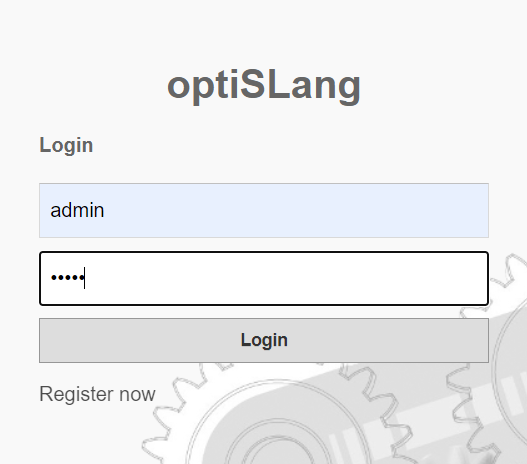After installing the optiSLang Web Service and connecting to the website for the first time, you are prompted to create an administrator account.
To create the administrator account:
Enter a user name, password, and the same password again into the Administrator setup text fields.
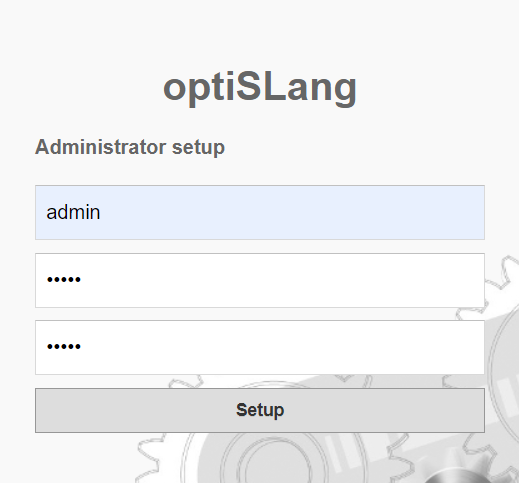
Click .
The optiSLang Web Service creates a projects working directory, the user_project_manager.log file and the users.xml file in the web_service folder.
You are also directed back to the login page.
Enter the admin username and password you created and click .