To change the project-specific filter setting, from the menu bar select > and switch to the Purge tab.
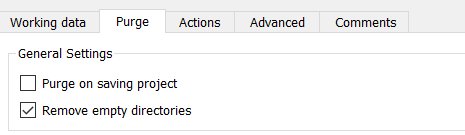
| Option | Description |
|---|---|
| Purge on saving project | When selected, purges the project automatically when saving. |
| Remove empty directories | When selected, removes empty directories (selected by default). |


