The Project Tree dock widget shows the tree structure of the nodes in the current project.
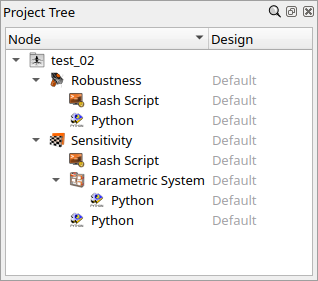
Selecting a Node
Single selection of a node affects the data displayed in other dock widgets:
Parameters
Criteria
Properties
Registered files
Result designs
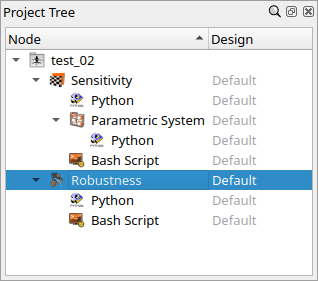
"Default" indicates no specific selection of a design.
Selecting a Design
Double-click on the "Design" column to reveal a dropdown and a button:
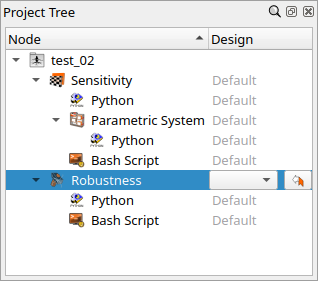
If the node was run and has calculated designs a design can be selected in the dropdown.
The design selection affects several other widgets and dialogs in the current project. It enables users to explore specific project states/steps. See Slot Value Visibility for more information.
Propagation
Here the design with Id=0.3 was selected for the Robustness node by the user (font color is black).
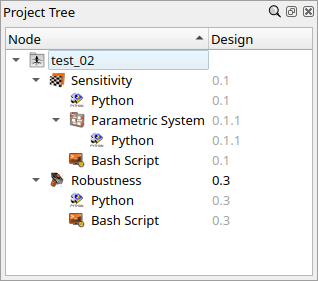
A user selection implicitly selects designs (propagates) for ancestor and child nodes (with a gray font color).
Propagation also includes all children of all ancestors, so basically all nodes in the tree.
Below, Id=0.5.1 for the Parametric System node is selected.
For child nodes, the same design is selected implicitly
For parent node, the matching design in its hierarchy level is selected (Id=0.5 for Sensitivity)
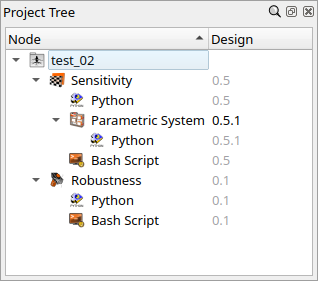
Propagation stops at other explicitly selected designs:
For Parametric System, Id=0.5.1 was selected
Afterward, Id=0.2 was selected for Sensitivity
Parametric System and its child node are not affected
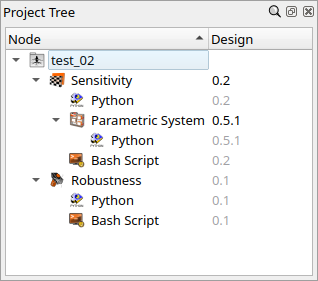
Resetting the Selection
The design selection can be reset either in:
The context menu for a single or all nodes
The reset button next to the dropdown menu for a specific node


