There are three ways of opening the Calculator dialog from an expression field:
Right-click the expression field and select from the context menu.
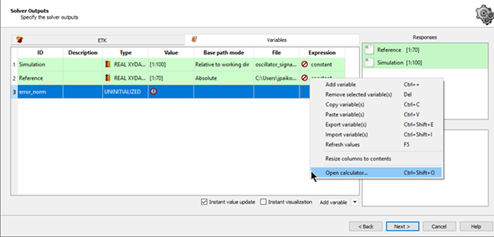
Select the row in the table containing the expression field and press Ctrl+Shift+o.
Select the row in the table containing the expression field, press Ctrl, and double-click (only available in the Criteria tab).


