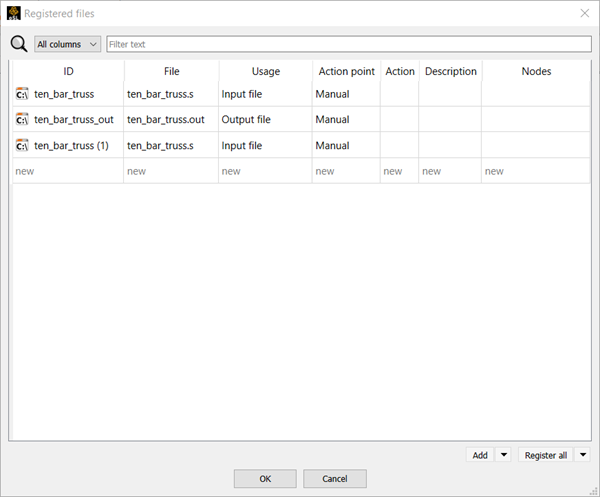You can copy a file registration entry and paste it in another table row. Unique IDs are automatically assigned to copied items.
Highlight one or more rows in the table and do one of the following:
Select from the multi-action button.
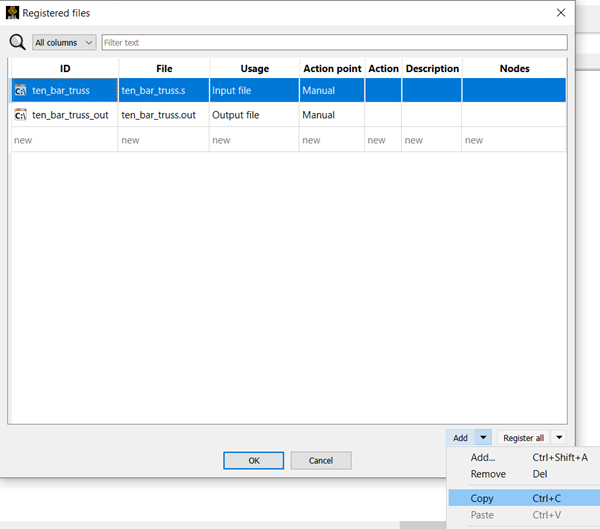
Right-click the selection and select from the context menu.
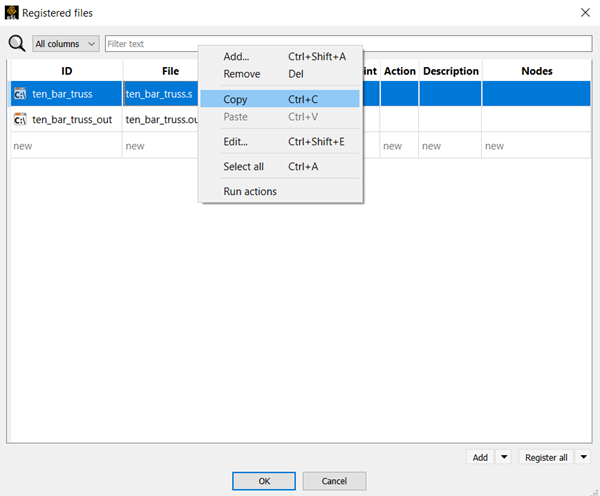
Press Ctrl+C.
Click an empty table row and do one of the following:
Select from the multi-action button.
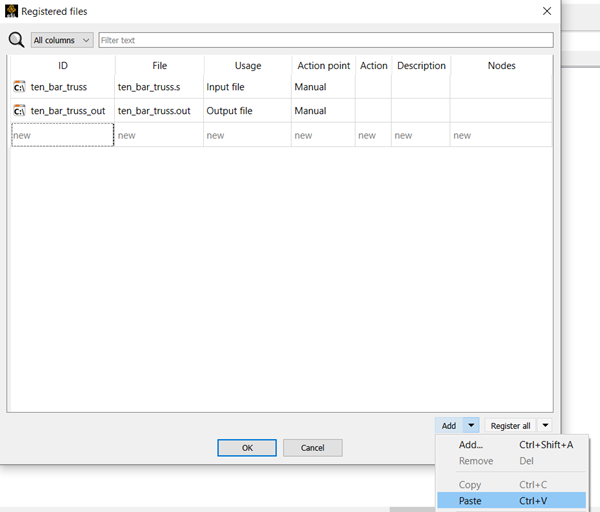
Right-click the selection and select from the context menu.
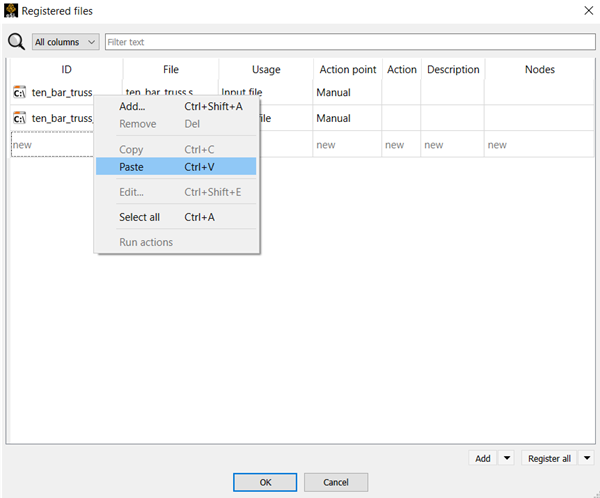
Press Ctrl+V.
The copied items are added to the table.