
This node provides an interface to *.mat MATLAB data files.
Overview
MAT-files are a binary file format to store and retrieve workspace variables in MATLAB. This node uses a Python interface to read and write MAT files and exchange the data with your optiSLang workflow. A MATLAB installation and license is not required to run this node.
Setup
Within MATLAB, save the respective workspace variables to a MAT-file using the following command:
save test.mat X
where X is the workspace variable to be stored.
Alternatively, save the entire workspace with save test.mat. Use
structure arrays to group your parameter and response variables. A simple
example is shown below, where the structure inputs contains four scalar
variables.
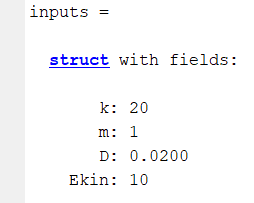
Check the MATLAB documentation for more information regarding MAT files.
Parameters
This node allows you to parameterize *.mat files. Running a variational study generates copies of the MAT-file with modified field variables for each design. In the node dialog box, the different fields contained in the MAT-file are listed and grouped according to the hierarchy of the structure array. optiSLang supports the parameterization of individual elements of a MATLAB array. Therefore, each array element is treated as an independent parameter. Array elements are listed and sorted according to their index.
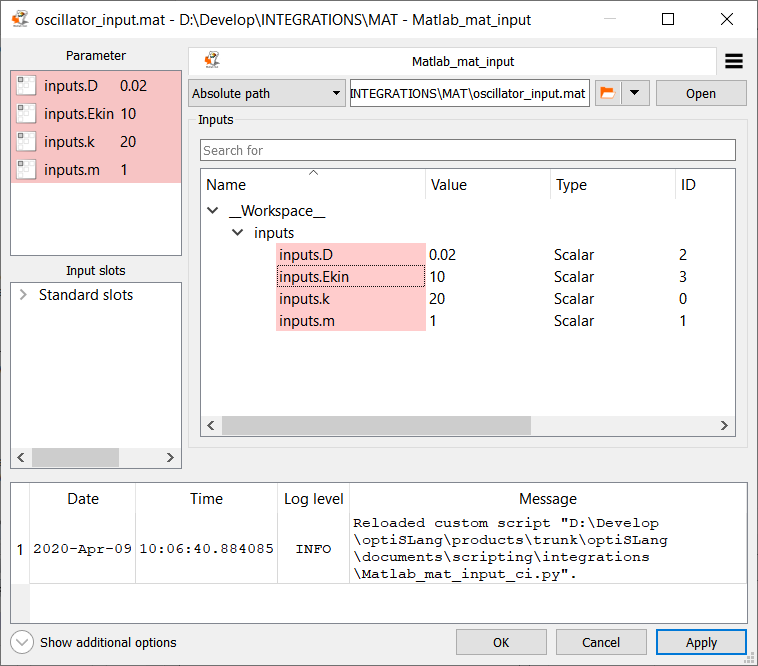
Parallelization
Desktop parallelization is supported. MATLAB files can be processed concurrently, distributed to multiple CPUs on a single machine.
Run Options
This node has general Run Options. The number of supported options is individual for each node.
Tutorial Examples
Contact Dynardo support (dynardo_support@ansys.com) for tutorial examples.
Troubleshooting
Limited support of cell arrays. Only none-empty cell arrays with scalar numerical elements are supported.
Supported Versions
See the Supported Integration Versions table.


