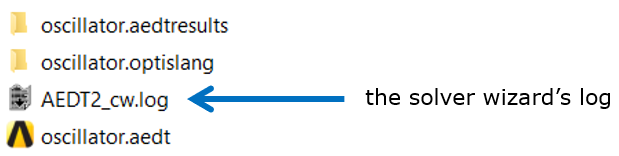The solver wizard mechanism for Python-based integration plugins has been reworked for optiSLang 24.1. The two principal improvements for AEDT node users is that the wizard guides through multiple pages including the parametrization page, and that the parametrization page offers a button reload (re)rials with changed settings and instant effect. The user workflow while working on the parametrization page looks like the following:
The two listings of detected parametrizabble input and output objects: does it look like intended? Are model name prefixes desired for parameter names? Is shared parametrization desired? Is name truncation desired on the output side?
If listings are not as desired,
turn to the settings tab
change settings
turn back to the parametrization tab
click the reload button
see the effect of changed settings on regenerated listings
If listings are as desired now, register parameters and responses, and continue.
If the output listing is empty, maybe the reference project has no solution data
Is the integration plugin trying to use a suitable AEDT executable for the project inquiry of the currently given file? If not, choose the right version or path and then you can trigger the refresh by clicking the reload button.
If there are errors while optiSLang and its integration plugin try to generate the input/output object listings, then you will be able to see and read the corresponding error message output right in the message window in the lower part of the wizard page. This is part of the new wizard feature introduced with version 24.1.0.
Most error messages try to be descriptive and want to communicate helpful next steps for resolving the error and achieving the current goal.
Error messages may contain a hint about log files to be looked up for getting further error and diagnostics output.
In any case, and if a not anticipated error should end up with a message offering little or no help, you can try to find error and diagnostic messages in the log file stemming from the inquiry of the reference project.
Successful project inquiry is essential for being able to generate in/output listings.
Project inquiry is triggered by the Python layer of the integration plugin which invokes an EDT instance.
Project inquiry takes place in the IronPython scripting layer inside AEDT.
The inquiry is conducted by a project walker script.
o Both these Python layers generate log files. Both these log files can be found right next to the reference project.