This multi-part tutorial shows how to tune field-MOP settings:
When tuning field-MOP settings, your objectives are to:
Improve the forecast quality (Field-CoP[Total]) of the field-MOP
Analyze the accuracy versus speed trade-off in calculating the field-MOP
Create a cross-correlated field-MOP from correlated field quantities
Learn more about field-MOP visualization with displacement fields
In the Create Field Metamodel of Optimal Prognosis (Field-MOP) dialog box, the Settings tab allows you to select a meta model and tune its settings.
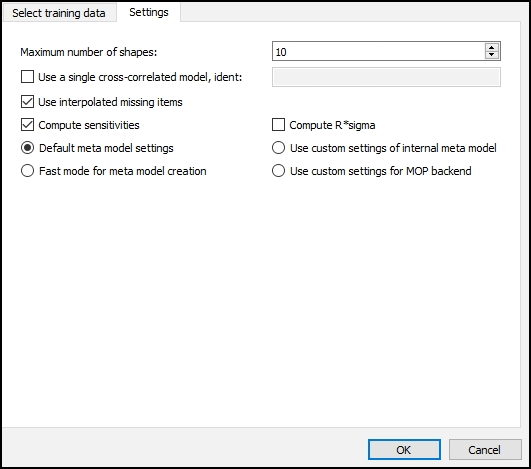
You want to find a meta model and settings with the largest possible F-CoP[Total].
F-CoP[Total] is a measure of the Field-MOP's forecast quality. Values higher than 80% are generally acceptable. Values higher than 90% are good.
Default Meta Model Settings
oSP3D's internal meta model:
Provides a good compromise between speed and accuracy
Performs excellently for large numbers of input parameters and designs
Uses a non-linear model tuned for field data
Performs sensitivity analysis, adding F-CoP[
parameter] sensitivity values to the data table
oSP3D excludes parameters of little importance from the field-MOP.
Customized Settings of Internal Meta Model
You can customize the settings of the internal meta model.
For example, to get quick first results or if you find the field-mop calculation to be too slow, you can select the Fast mode for meta model creation check box, keeping in mind these limitations:
Accuracy is sacrificed for calculation speed.
Sensitivity values are particularly prone to inaccuracy.
Customized Settings for MOP Backend
You can select the Use custom settings for MOP backend check box if you want to use the MOP backend that the optiSLang MOP used. optiSLang's MOP backend selects and compares models to find the most suitable model. There are cases where optiSLang's MOP backend outperforms oSP3D's internal meta model, especially for linear but noisy data. However, optiSLang's MOP backend does not perform sensitivity analysis.
You can now improve the field-MOP's forecast quality.


