The objective of this feature is to analyze the effect that the addition of the sensors has on the modal properties of the structure (modification of the mode shapes and reduction of the eigenfrequencies). You can enable the workflow by enabling the binary Analyze sensor mass effect property in the Pre-Test Calculator Details.
The Modal Analysis that holds the Pre-Test Calculator is then duplicated, and a Sensor Mass load object is added to the Tree. The load has the following properties:
- Definition Method
Drop-down property that allows you to select either or mass definition. If is selected, the same mass value is used for all sensors, and it can be introduced in the Sensor Mass property below. If is selected, the mass of each individual sensor can be introduced in the Sensor Mass Worksheet.
- Sensor Mass
Sensor Mass, when is selected as the mass Definition Method.
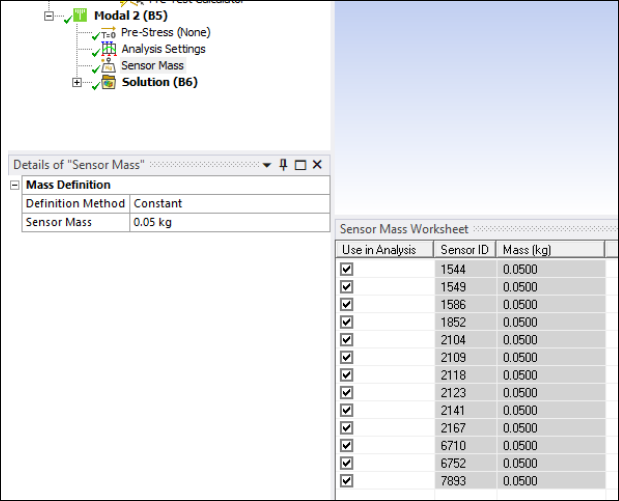
When the Analysis is then solved, the mass at each sensor is added to the Finite Element formulation as an attached Point Mass.


