Notes on the Insertion of Keywords
Keywords inserted after you change the setting will display the field names in the chosen manner. To change the way field names are displayed for keywords that were inserted prior to changing the display setting, you must exit Mechanical and reopen it.
The Unit System of each keyword must be the same as the unit system of the corresponding calculation.
In some objects, there is a Program Controlled option on fields that allows the Mechanical value of the fields to be used, while also providing other options. An example of this is the Material defined in *Mat section field in a Part. Setting this to Program Controlled uses the material that was defined for the Mechanical part that it is scoped to. Alternatively, you have the option to choose other materials that are defined in the system.
For the CONTROL_IMPLICIT_DYNAMICS keyword, if the Composite time integration constant is 0, only Card 1 is used. To include Card 2, enter a negative number equal to the number of rows you want for Card 2 into the field. You must manually add the rows to the table that appears when you click on the Card 2 entry field.
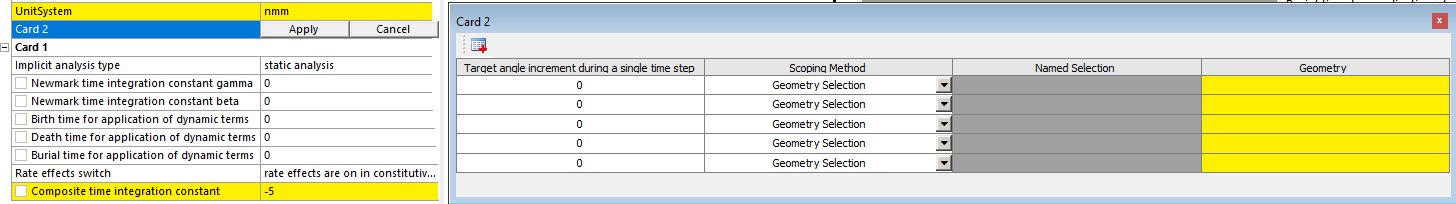
In order to use any of these SPH keywords:
DEFINE_SPH_INJECTION
DEFINE_ADAPTIVE_SOLID_TO_DES
DEFINE_SPH_MESH_BOX
DEFINE_SPH_MESH_SURFACE
You must add a Part keyword and set the Scoping Method of the Part to Program Controlled. Then, for each of the keywords listed above that you define, select a defined Part in the Part ID for generated SPH elements field. This allows the solver to create a virtual part to be used in the SPH analysis.
Some keywords can be inserted but may be not fully implemented or tested. These keywords have (beta) appended to their name in the Keyword Manager. You can still insert these keywords, but they are not officially supported. See The LS-DYNA Keyword Manager Beta Features in the LS-DYNA Beta Features for discussion of issues for specific keywords that are beta.


