This page outlines the steps to be taken prior to the Speos HPC environment configuration.
Before proceeding to the Cluster and SPEOS Core interface set-up, make sure that the following conditions are met:
Your environment meets the prerequisites for distributed computing and the system requirements.
Note: For up-to-date information on hardware platforms or operating systems that have been certified, go to the Platform Support section of the Ansys Website
Speos HPC is installed on the cluster machine used for parallel processing.
An MPI (message passing interface) software is installed on each machine of the cluster.
A scheduler is installed on the workstation, head node and compute nodes. (optional but strongly recommended). For more information, see Scheduler Installation for Speos HPC on Windows.
Speos HPC license is installed and configured.
Example of Speos HPC environment setup
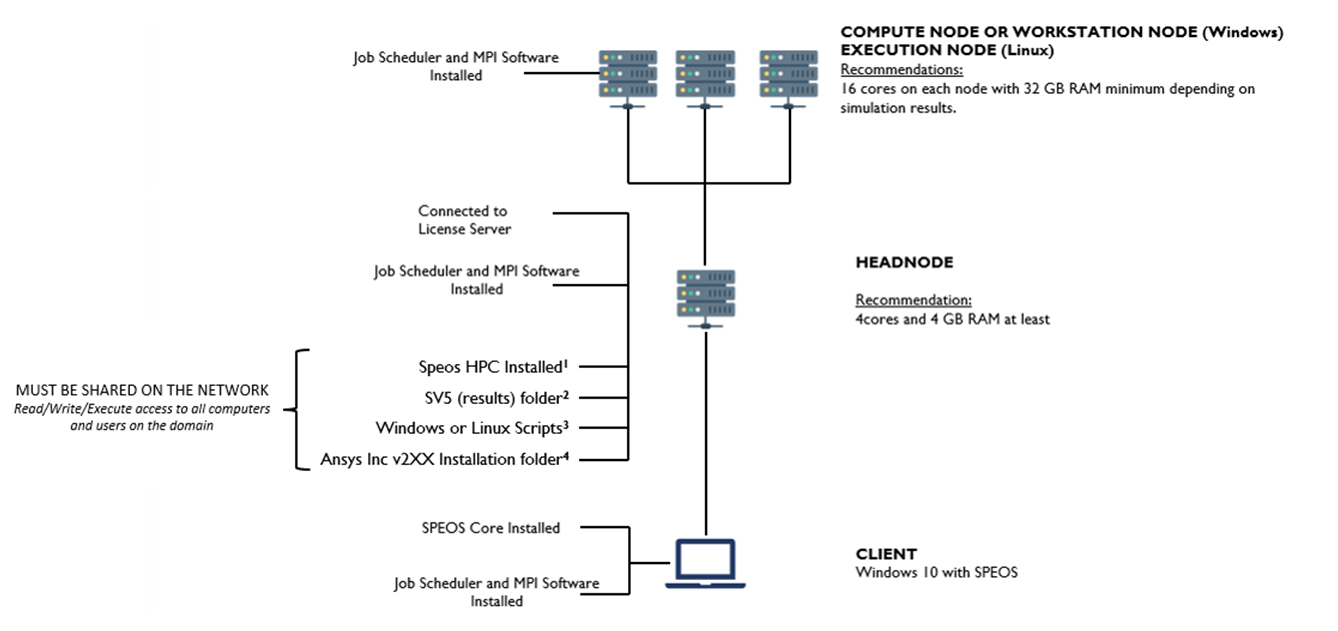
1Speos HPC Installed corresponds to the Binary folder on the cluster in the Speos HPC cluster configuration in Speos Core.
2SV5 (results) folder corresponds to the Simulation folder on the cluster in the Speos HPC cluster configuration in Speos Core.
3Windows or Linux Scripts corresponds to the Simulation script template folder in the Speos HPC cluster configuration in Speos Core.
4Make sure to share with the headnode and compute nodes the v2XX folder where Ansys products are installed. Inside the v2XX folder, the nodes must be able to find the Speos HPC folder and the licensingclient folder.
Note: The licensingclient directory must be located in the Speos HPC folder or up to two folders above the Speos HPC folder.


