The data-integrated ICEM CFD component system, or "ICEM CFD Add-in", enables you to launch ICEM CFD from Ansys Workbench and use it to build a project, with the option of adding upstream data from Geometry, Mesh, Mechanical Model, or combined Geometry and Mesh system components. You can also use ICEM CFD to provide data to downstream component systems, such as Ansys Fluent, Ansys CFX, Ansys Polyflow, FENSAP-ICE, and Mechanical APDL.
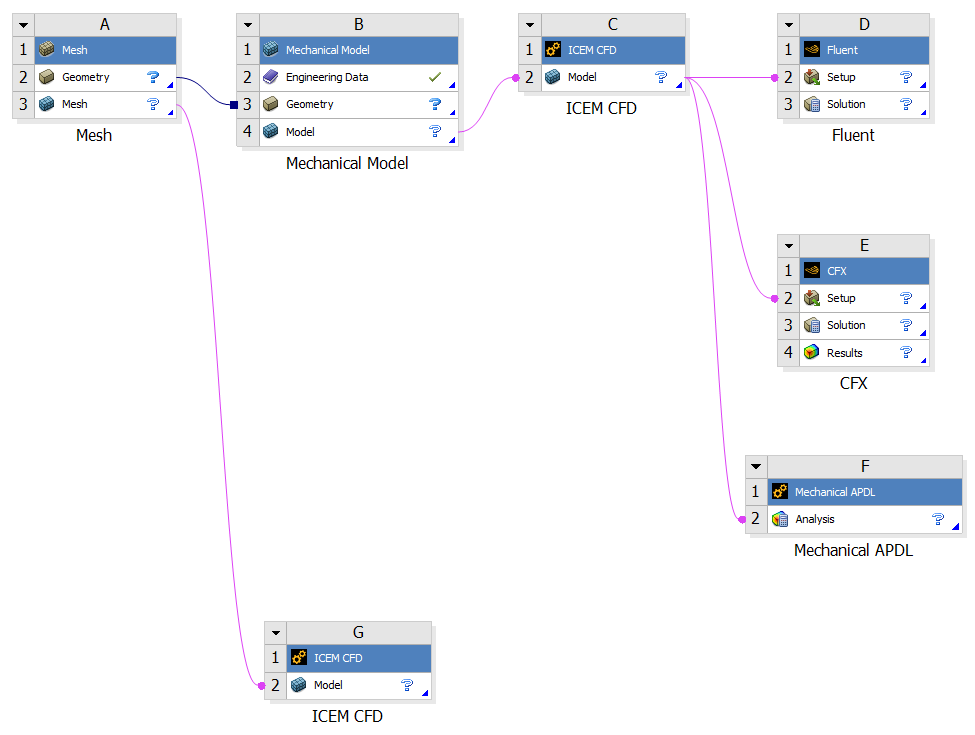
The additional features available through the ICEM CFD add-in are described in the following sections:
For a description of the ICEM CFD component, see Elements of the ICEM CFD Component.
For instructions on how to initiate an ICEM CFD component, see Creating an ICEM CFD Component.
For a description of how an ICEM CFD component iteracts with the Workbench environment, see Updating ICEM CFD Projects.
For a description of the user interface is changed, see Interface Differences in the Data-Integrated ICEM CFD.
For instructions on how to pass parameters into or out of an ICEM CFD component, see Setting Parameters.
For an example of setting a user-defined input parameter, see User-Defined Parameters Example.
For special instructions on how to interface to Static Structural, see Transferring an ICEM CFD Project to Static Structural.

