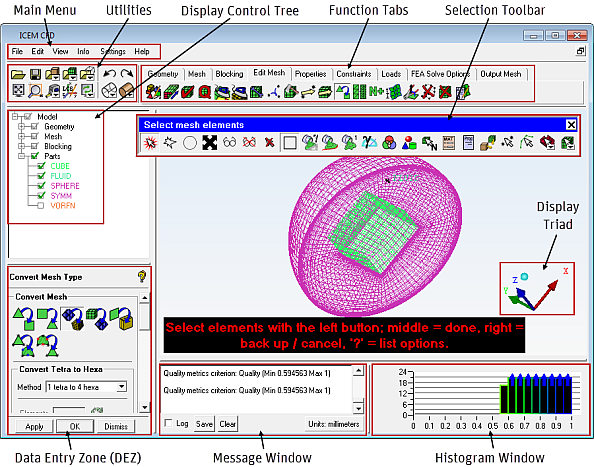The Ansys ICEM CFD user interface offers a complete environment to create and manage your computational grids. As shown in Figure 2: Ansys ICEM CFD User Interface Components, the user interface contains several functional areas. The general meshing workflow is from left to right across the Function Tabs.
Note: The user interface style shown is the default, Workbench style. For more information about the user interface (GUI Style) features, refer to the Settings menu.
The user interface is completely described in the Ansys ICEM CFD Help Manual.