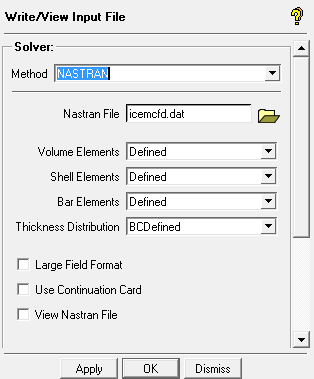
- Nastran File
Specify the path and name for the nastran file (*.dat) that will be created after the Nastran run is completed.
- Volume, Shell, Bar Elements
The elements which are to be included in the input file. Select Defined to include only the defined elements, All to include all available elements, or None, to not include any elements.
- Thickness Distribution
Select from BC Defined, Distributed, or Averaged.
- Large Field Format
If enabled, the Nastran input file will be written in Large Field Format. The default Small Format contains 8 characters per field. The Large Field Format writes out the GRID data with 16 characters per field, which is useful when more accurate GRID data is needed.
- Use Continuation Card
If enabled, the Nastran data will be output using continuation card. The default is OFF, but some solvers that use Nastran input may still require continuation cards.
- View Nastran File
If enabled, after the Nastran input file is written, it will open it in the default editor to be viewed. You can edit this file before submitting it for the Nastran Run.


