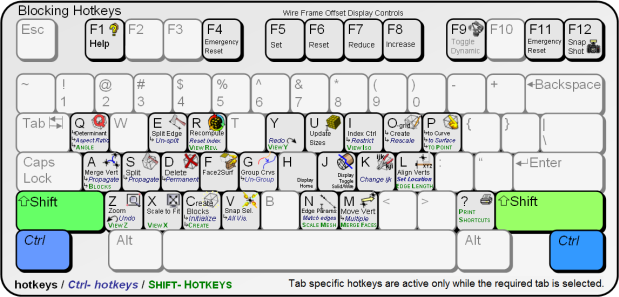In addition to the common hotkeys listed above, the hotkeys shown in the following image and table are available only when working with the Blocking tab functions.
| Hotkey function | Ctrl + Hotkey function | SHIFT + Hotkey function | |
|---|---|---|---|
| a | Merge vertices | Merge vertices with propogation | Merge blocks |
| c | Initialize blocks | Create blocks from vertices | |
| d | Delete blocks | Delete blocks permanently | |
| e | Split edge | Unsplit edge | |
| f | Associate face to surface | Fix inverted blocks | |
| g | Group curves | Ungroup curves | |
| h | Home position | ||
| i | Index control | Restrict blocks – corners | Isometric view |
| j | Toggle solid display | ||
| k | Change block IJK | ||
| l | Align vertices | Set vertex location | Set edge length |
| m | Move vertex | Move multiple vertices | Merge Faces |
| n | Set edge mesh parameters | Match edges for node distribution | Scale sizes |
| o | Create Ogrid | Rescale Ogrid | |
| p | Project edge to curve | Project edge to surface | Project vertex to point |
| q | Check Quality – determinant | Check Quality – aspect ratio | Check Quality – angle |
| r | Recompute pre-mesh | Reset index control | Reverse view |
| s | Split block | Extend split | |
| u | Update Mesh sizes | ||
| v | Snap selected vertices | Snap visible vertices | |
| x | Scale to fit | View in x-direction (right side) | |
| y | Redo last undone operation | View in y-direction (top view) | |
| z | Zoom in | Undo last operation | View in z-direction (front view) |
| ? | Print hotkey list (message window) |