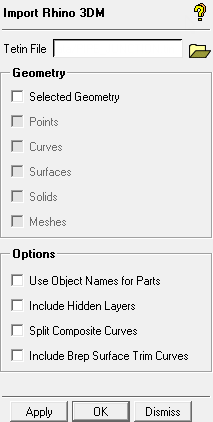
The option converts a Rhino file (*.3dm) to a Geometry file (*.tin) and loads it. The following options for this conversion are available:
- Geometry
By default all the entities in the Rhino file will be imported. If Selected Geometry is clicked, then entities of different types can be specified for import:
Points
Curves
Surfaces
Solids
This refers to manifold Boundary Representation (B-rep) solids.
Meshes
This refers to tessellated (STL-type) data.
- Use Object Names for Parts
In Rhino, each object (point, curve, surface, etc.) may have a name associated with it. Enabling this option will use the Rhino object name as the Part Name. By default the name of the layer on which the object resides is used.
- Include Hidden Layers
Enabling this option will import objects on hidden layers. By default, objects on hidden layers will not be imported.
- Split Composite Curves
If enabled, composite curves will be split into their component curves and imported, instead of as a single curve.
- Include B-rep Surface Trim Curves
If enabled, the 3D spatial curves associated with the 2D parametric trim curves or a surface will be generated and imported, otherwise only the trimmed surface is imported.


