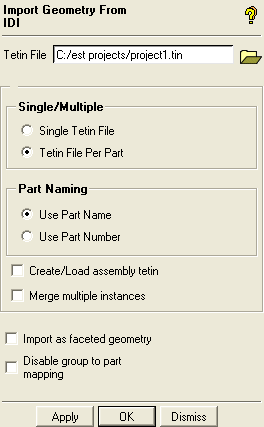Note: This option is available only on Linux. On Windows, it requires a supplemental install and you need to enable beta options.
The option allows you to import IDI files. Select the IDI geometry file to import. The following options are available for importing IDI geometry files.
- Single Tetin File
creates one Tetin file for the IDI file. If this IDI file is an assembly file, then the Tetin file will contain all the parts.
- Tetin File Per Part
creates one Tetin file for each part. If the IDI file is an assembly file, and Create/Load assembly tetin is enabled, then the Tetin file is also created for the entire assembly and is loaded into the GUI.
- Part Naming
specifies whether part names or numbers are used.
- Create/Load assembly tetin
if enabled, the assembly Tetin file will be created and loaded.
- Merges multiple instances
if enabled, multiple instances of a part will be merged in one part file.
- Import as faceted geometry
The IDEAS CAD data is high quality Bspline data. This is usually preferable, but this can add up to a large amount of data for large models. If this option is enabled, it will convert it to faceted data on import. This option is not recommended for use with patch based methods.
- Disable group to part mapping
disables group to part mapping in the Tetin file.