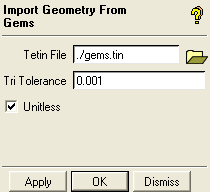The option converts a GEMS file to a Tetin file and loads it.
Select the GEMS file to be imported and click to open the window shown below.
- Tetin File
select the required path to store the Tetin file by clicking on the icon.
- Tri Tolerance
takes a default value of 0.001 if not otherwise specified.
- Unitless
if enabled, the exact unit of Gems geometry is not transferred to the Tetin file.