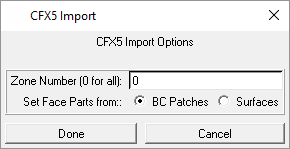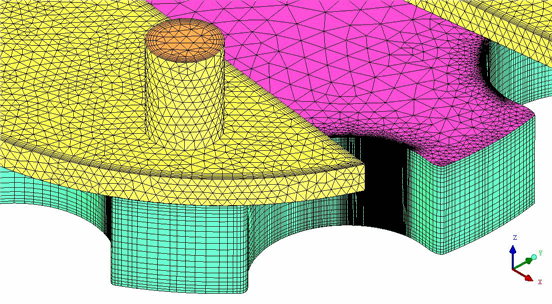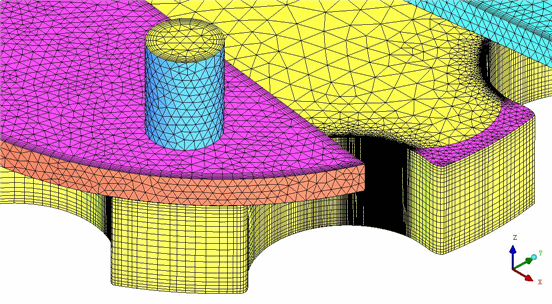The option allows you to import a CFX5 mesh file into Ansys ICEM CFD.
After selecting the CFX5 *.def file, you need to choose the translation option shown below.
- Set Face Parts from
- BC Patches
creates a Part for each different boundary condition (inlet, outlet, wall, Domain-Interface-1-side-1, etc.) as shown in Figure 30: Set Face Parts from BC Patches Option.
- Surfaces
creates a part from each surface (surface 1, surface 2, etc.) as shown in Figure 31: Set Face Parts from Surfaces Option.
Click to complete the process.
Note: CFX5 mesh import disallows duplicate nodes and faces. Internal walls should not be split, because this introduces duplicate nodes and faces and the connectivity between the faces may be incorrect. Use Reorient Mesh > Reorient Consistent on all thin surfaces prior to export to avoid inconsistencies in the orientation of face elements.