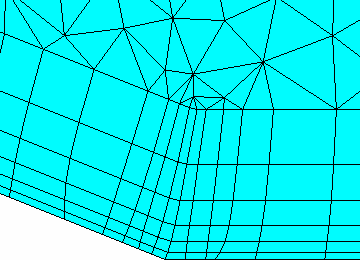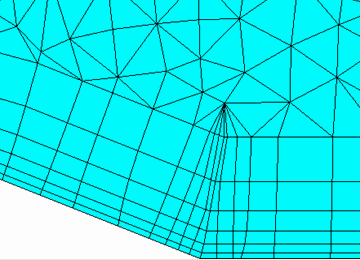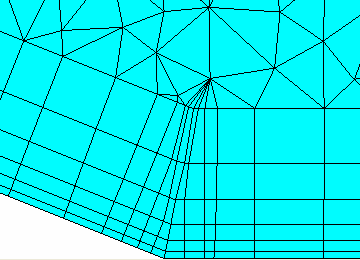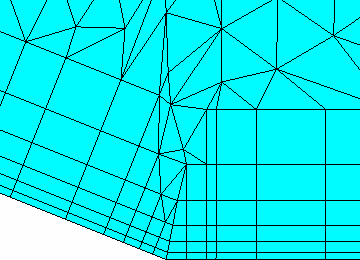- Number of surface smoothing steps
is the number of iterations that the surface mesh is smoothed before prism layer generation. The quality of the final prism mesh mostly depends on triangle quality. The recommended minimum quality to start is 0.3.
Note: Set smoothing steps to 0 while extruding only one layer. Otherwise the default value is usually adequate.
- Triangle quality type
select a quality criterion for improving the triangular surface mesh by smoothing. This operation is performed before prism growth begins and after the final prism layer is created.
The available quality type options include:
- inscribed_area
normalized ratio between the area of the inscribed circle and the area of the triangle (default).
- inscribed_ratio
(2 * radius of the maximum inscribed circle) / (radius of the minimum circumscribed circle). Maximum value = 1.0 for an equilateral triangle.
- height_over_base
normalized minimum height over base of the triangle.
- Laplace
uses inscribed_area for triangle quality and adds directional smoothing. The Ortho weight parameter determines whether to emphasize prism layer orthogonality or triangle quality.
Note: Laplace smoothing is typically best for final prism quality.
- skewness
normalized triangle skewness.
- min_angle
normalized minimum angle in a triangle.
- max_angle
normalized maximum angle in a triangle.
- Number of volume smoothing steps
is the specified number of smoothing steps on the existing Tetra mesh before prism layer generation. A smooth Tetra mesh is essential for a high quality prism mesh. Smooth the Tetra mesh and perform all diagnostics before running this smoother, in which case you may reduce the number of iterations.
Note: The smoother is much more effective before prism mesh is grown.
However, if Fluent Meshing mesh method is chosen, any volume smoothing steps will occur post inflation and the cell skewness threshold for smoothing is based on the number of steps. If steps > 5, then skew threshold is 0.9, otherwise it is 0.95.
Note: If extruding only one layer, set smoothing steps to 0. Otherwise the default value is usually adequate.
- Max directional smoothing steps
is the number of smoothing steps for the face normal vectors before the next prism layer is created. The default value is appropriate for most problems.
- First layer smoothing steps
smooths the first layer with the given number of steps.
- Ortho weight
determines the priority for the directional smoothing steps. You may choose a number between 0 and 1, where 0 emphasizes triangle quality and 1 emphasizes prism orthogonality. This value is applicable only if the Laplace smoothing option is selected.
In the example in Figure 279: Ortho Weight = 0.1, the Ortho weight is set to 0.1. The smoother focuses on improving the quality of the triangle caps, based on Triangle quality type, while allowing the grid lines to bend. This typically results in improved tetra quality.
Figure 280: Ortho Weight = 0.5 illustrates the same mesh with Ortho weight = 0.5.
Figure 281: Ortho Weight = 0.9 illustrates the mesh with Ortho weight = 0.9. The smoother attempts to maintain orthogonality with the wall. Bending is allowed when tetra quality doesn't meet a minimum threshold.
Ortho weight is applied only during directional smoothing. If no directional smoothing is applied, the mesh is grown orthogonal to the wall in a fixed marching direction and poor elements are simply removed, as shown in Figure 282: No Directional Smoothing or Ortho Weight Applied.