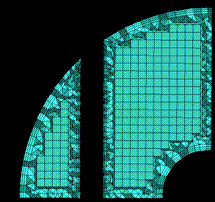The Hexa-Core option will generate a hexa-core mesh using a bottom-up meshing approach. It will retain the tri surface or prism mesh, delete the existing tetra mesh, and remesh the volume interior with Cartesian meshing. The tetra elements will be mapped to the tri or prism faces with the Delaunay algorithm.
Note: Hexa-Core is implemented as part of Tetra meshing. Under Compute Mesh > Volume Mesh, the Create Hexa-Core option can be selected when using Tetra/Mixed Mesh Type, and Robust (Octree) or Quick (Delaunay) Mesh Methods.
- Fill holes in volume mesh
will remesh only the missing tetra portions. This option is required only for multiple tetra fill volume regions. It is disabled by default, as it is not necessary for single volume fill (internal meshes).
- Refinement Type
- Uniform
creates hexa elements of uniform size.
- 2-to-1
creates hexa elements of varying size with 2-to-1 size transition. This will introduce hanging nodes in the mesh.
- 3-to-1
creates hexa elements of varying size with 3-to-1 size transition. This mesh can be made conformal using the Edit Mesh > Resolve refinements option for limited configurations.
- Outer Bounding Box
allows you to specify outer mesh region for external flow meshes.
- min-max Coordinates
specify the explicit coordinates or click the selection icon to pick diagonal min and max coordinates to specify the outer bounding box size.
- Use active local coordinate system
allows you to orient the mesh along the active local coordinate system instead of along the global coordinate system.