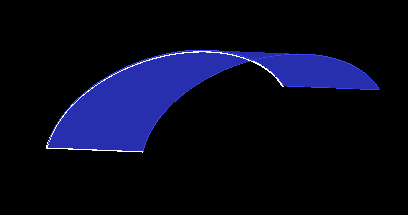The Sweep Surface option creates a surface by sweeping a reference curve along a vector (Driving curve). The orientation of the swept curve(s) remain constant, and are swept in the same direction of the vector or Driving curve.
The Sweep Surface option creates a surface by sweeping a reference curve along a vector (Driving curve). The orientation of the swept curve(s) remain constant, and are swept in the same direction of the vector or Driving curve.
- Screen Vector Method
Define the vector by selecting two points, and select the curve(s) to be swept. The vector will determine the size of the resulting surface. For example, for if the two vectors {0 0 0} and {5 3 2} are entered, the curve will be swept such that a surface of 5 units in the X direction, 3 units in the Y direction, and 2 units in the Z direction will be created.
- Driving Curve Method
Select the Driving curve and the curve(s) to be swept. The curve will be swept in the same direction of the Driving curve, from parameter 0 to 1.