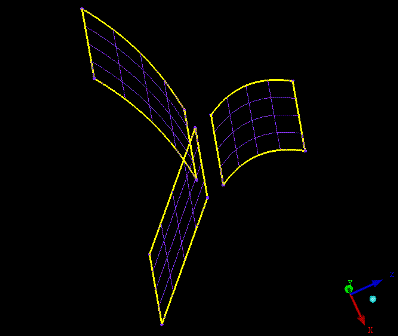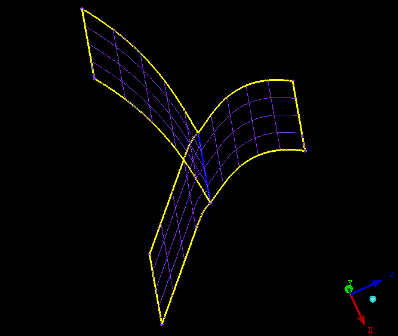The following example shows how to use Stitch/Match Edges to close gaps in T- or Y-junctions, as shown in the figure below.
First, select the three curves that need to be stitched to close the gap. Select the Extend/Trim method. This will trim and stitch two edges together and then automatically connect the third surface. The result is shown below.