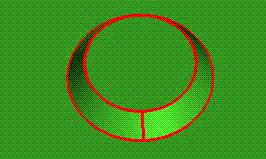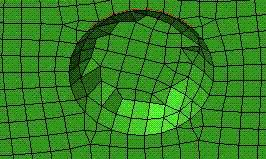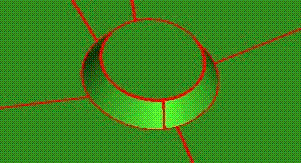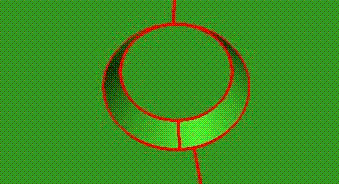The Feature Detect Buttons option detects button features and puts them into geometry subsets.
The Feature Detect Buttons option detects button features and puts them into geometry subsets.
All curves within the button are made dormant so that the meshing of the button is handled in a special way.
There are three types of buttons that can be detected: Standard buttons, Fillet buttons and Split buttons. By default the software will look for standard buttons, but there also options to also check for fillet and split buttons.
A fillet button is enclosed by a set of fillets, while a split button is enclosed by two surfaces. See the examples below.
- Surfaces to check
Select the surfaces that will be checked for buttons.
- Fillet buttons
If enabled, the selected surfaces will also be checked for fillet buttons.
- Rel. Tolerance
This option is applied to detection of fillet buttons only. If this is disabled, the default tolerance that will be used is 0.001. If this is enabled, a relative tolerance can be specified for button detection.
Fillets are detected if its boundaries are created from arcs. To check whether a curve is an arc, the curve deviation from an arc will be checked using this tolerance.
- Split buttons
A split button is a button enclosed by 2 surfaces. If enabled, the selected surfaces will be checked for split buttons as well.