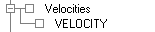You may set Velocity Boundary Conditions using the Define Initial Velocity option on the Constraints tab, or by right-clicking Velocities in the Display tree. See the Define Initial Velocity page for information on the Single Surface Contact options.
When set, velocity boundary conditions will appear in the Display Tree as shown below.
Right-click a defined velocity boundary condition set to choose from the following options.
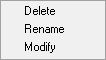
- Delete
Deletes the selected velocity boundary condition.
- Rename
Opens a dialog box to specify a new name for the selected velocity boundary condition.
- Modify
Opens a Modify Initial Velocity Parameters DEZ which allows you to adjust the initial translational and rotational velocities.
For full information on the options available, see Define Initial Velocity in the Help.