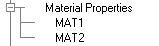Material Properties that are defined are located in the Display tree as shown below.
To edit the material properties of an element, you can double click the left mouse button on the defined material name in the Display Tree to open the Define Material Property DEZ.
Right clicking on a defined material name in the Display Tree will give you the following options.
- Delete
Removes the Material Property definition.
- Rename
Opens a dialog box to assign a new name to the selected material property.
- Modify
Opens the Define Material Property DEZ to allow to modify the material properties.
For more information on the options available, see Create Material Property in the Help.
- Copy
Opens a dialog box to assign a distinct name to the new material being defined. The new material properties may then be modified as necessary.