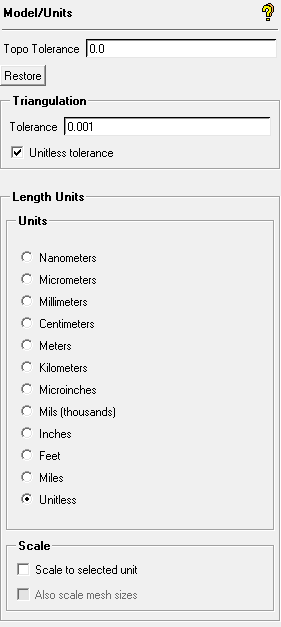The option allows you to set dimensional preferences.
- Topo Tolerance
specifies the tolerance used in operations where topology is automatically calculated.
- Restore
resets the topology tolerance to the default value. The default topology tolerance will be set to the smaller of:
0.05% of the bounding box diagonal.
The value so that no more than 5% of the curves in the model have a length less than 2 * the Topo Tolerance value.
- Triangulation Tolerance
is the distance allowed between the triangle edge and the actual surface edges. Ansys ICEM CFD triangulates Bspline surfaces and curves when it reads Tetin files. A very low tolerance will give a good representation of the geometry but will require more memory and longer processing time. A higher tolerance will give good performance and less memory usage but a coarser representation of the geometry.
A coarser geometry representation may be a better choice for a large model that will be coarsely meshed. For example, a bigger triangulation tolerance would be reasonable for a full engine assembly model that is going to be shrinkwrapped. If fine precision is required, you may choose a finer triangulation tolerance. For example, some geometry operations, such as trimming a curve with a curved surface will be affected. Also, users who generate very thin boundary layers on curved surfaces may have issues if their surface curvature is not being adequately represented.
An optimal value for most models is 0.001. This setting is independent of the mesh element size.
Note: Triangulation tolerance does not affect faceted geometry.
In the examples below, note that for every 1/10th reduction in the Tri Tolerance, each square of the surface representation is further divided into 12-16 squares.
Figure 70: Examples of Triangulation Tolerance
Tri Tolerance = 0.1
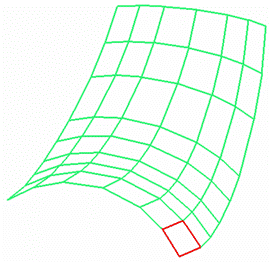
Tri Tolerance = 0.01
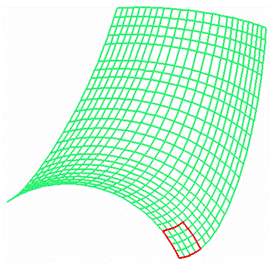
Tri Tolerance = 0.001 (default)
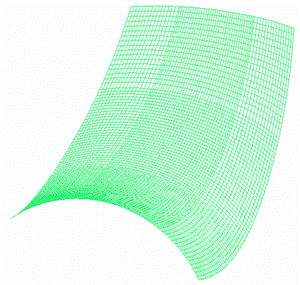
- Unitless tolerance
is a factor of the minimum edge length of a given surface or curve. If enabled, the triangulation tolerance is calculated using this factor for each surface. If disabled, the triangulation tolerance is in actual units.
- Length Units
allows you to select the appropriate units of length for your model. The default selection is Unitless, where you need to ensure that the intended proportions are reasonable. In this case, you can use the Measure Distance (
 ) tool to make sure the model appears to be of the right scale.
) tool to make sure the model appears to be of the right scale.Note: Selected units information will be saved to the Tetin file.
- Scale to selected unit
allows you to draw the entire geometry and blocking to scale based on the selected Length Units. Click to scale the model. This options has no effect if Unitless is selected.
- Also scale mesh sizes
allows you to include mesh sizes when drawing to scale based on the selected Length Units. Default is off. This option requires Scale to selected unit to be enabled.