Display management options include sizing, zooming, and drawing style.
- WireFrame Display Options
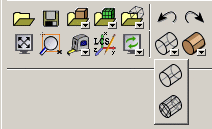
The WireFrame Display Options drop-down menu contains the following options:
- WireFrame Simple Display
 The WireFrame Simple Display option allows you to display wireframe representation of CAD data or a "Hard Feature" representation of triangulated surface data, including surface boundaries as hard features.
The WireFrame Simple Display option allows you to display wireframe representation of CAD data or a "Hard Feature" representation of triangulated surface data, including surface boundaries as hard features.- WireFrame Full Display
 The WireFrame Full Display option allows you to display a more detailed representation of the CAD data, showing more isobars than in the simple representation. For triangulated surface data, a detailed representation will show all the surface triangles.
The WireFrame Full Display option allows you to display a more detailed representation of the CAD data, showing more isobars than in the simple representation. For triangulated surface data, a detailed representation will show all the surface triangles.
- SolidFrame Display Options
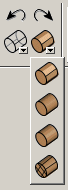
The SolidFrame Display Options drop-down menu contains the following options:
- Solid Simple Display
 The Solid Simple Display option allows you to display a smooth or flat shaded representation of surfaces, which is simplified for parametric surfaces.
The Solid Simple Display option allows you to display a smooth or flat shaded representation of surfaces, which is simplified for parametric surfaces.- Solid Full Display
 The Solid Full Display option allows you to display a smooth shaded representation of surfaces which are triangulated in details.
The Solid Full Display option allows you to display a smooth shaded representation of surfaces which are triangulated in details.- Solid Full Flat Display
 The Solid Full Flat Display option allows you to display a flat shaded representation of surfaces which are triangulated in details.
The Solid Full Flat Display option allows you to display a flat shaded representation of surfaces which are triangulated in details.- Solid/Wire Full Display
 The Solid/Wire Full Display option allows you to display a wireframe over a smooth or flat shaded representation of surfaces which are triangulated in details.
The Solid/Wire Full Display option allows you to display a wireframe over a smooth or flat shaded representation of surfaces which are triangulated in details.
- Fit Window
 The Fit Window option scales the model so that it fits in the GUI.
The Fit Window option scales the model so that it fits in the GUI.- Box Zoom
 The Box Zoom option prompts you to select a region on GUI to zoom in to.
The Box Zoom option prompts you to select a region on GUI to zoom in to.


