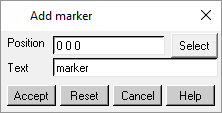The option allows you to display text in the GUI using the Add marker dialog (see Figure 51: Add Marker Dialog).
- Position
specifies the coordinates for the position of the marker.
- Select
allows you to select the position of the marker from the existing geometric information.
- Text
specifies the text to be displayed as a marker.
- Accept
creates given text at a given location as a marker.
- Reset
resets the position and text to the previously created marker.
- Cancel
cancels the command and closes the Add Marker dialog.
- Help
launches the Help manual.