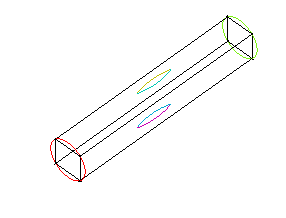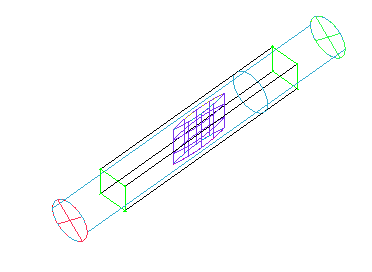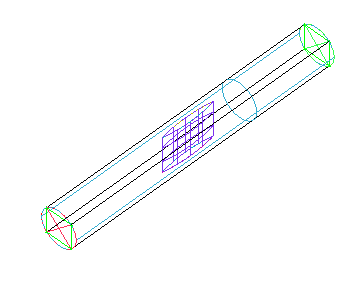The Update Associations option allows you to set associations to the nearest entities of the assigned type.
The Update Associations option allows you to set associations to the nearest entities of the assigned type.
- Vertices
updates associations of all vertices.
- Edges
updates associations of all edges.
- Faces
updates associations of all faces.
- Only Dormant entities
when enabled, will update associations for blocking that was associated with entities that are now dormant to the closest entities instead.
- Update Blocking
allows you to update blocking to a new geometry file. This option is used when there are geometric changes while the topology remains the same. Update Blocking uses the entity names. If blocking is created for one geometry file and saved, and then a second geometry file with consistent entity names is opened, the Update Blocking option will attempt to update the blocks to the new geometry file.
Parametric
When there is a parametric change in geometry, then Parametric method will update the blocking associations. When the initial blocking file is saved in relation to the first geometry file, the vertices contain links to the geometry in terms of the curve T parameter space and surface UV parameter space. Using the Parametric method will move the vertices to the same parametric space of the new geometry file.
Morphing
For some changes in geometry, such as geometric entities moved a large distance, or a Trim Surface operation, the Morphing Method should be used. This approach uses the Parametric method for curves, but for surfaces it will evaluate whether the surfaces are trimmed and adjust the vertices linked to the UV parameter space to a more accurate position based on attached curves. Instead of moving the surface vertices based on the UV parameter space, the surface vertices will be moved in reference to neighbor vertices.
The original geometry and blocking is shown in Figure 384: Original Geometry and Blocking. The geometry is then scaled in the Z direction as shown in Figure 385: Geometry Scaled in Z Direction. Finally, the result of updating the blocking associations is shown in Figure 386: Blocking Associations Updated.