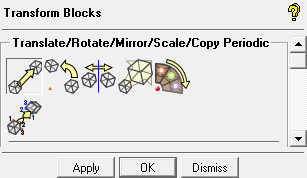The following options are available for transforming blocks.
For the Translate, Rotate, Mirror, Scale and Translate and Rotate options, select the block(s) to be transformed. When no specific blocks are selected, it implies that the whole blocking will be transformed. You can specify whether to make copies of the blocks using the Copy option.
You can use the Transform geometry also option to transform the geometry only when transforming all the blocks. To use this option, do not explicitly select any blocks, which is functionally equivalent to selecting all blocks.