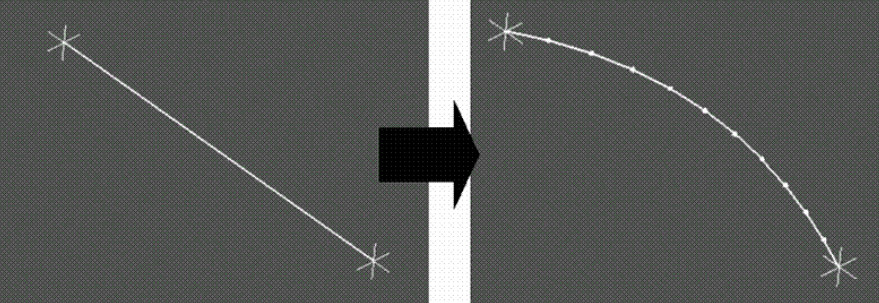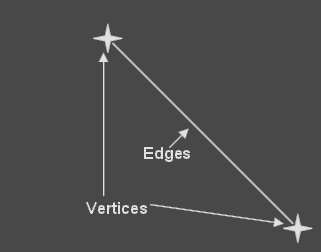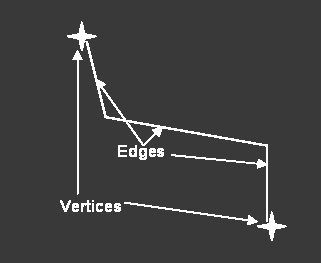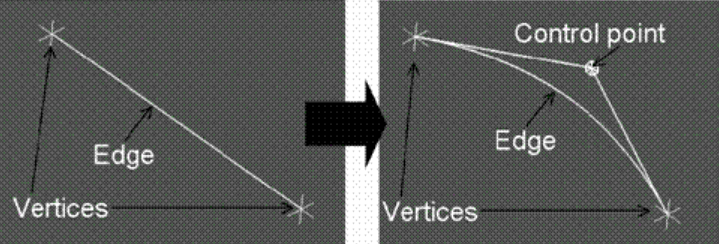The Split Edge option allows you to edit block edges using the following Split types.
The Split Edge option allows you to edit block edges using the following Split types.
- Spline
allows you to select the edge to be split and converted to a spline. Click the edge and drag to specify the desired shape of the spline. The change will be applied when the mouse button is released. In Figure 391: Spline Type Edge Split, the first picture shows the initial edge, and the second picture shows the edge after a spline split.
- Linear
allows you to split the selected edge into linear edges. Figure 392: Linear Type Edge Split shows linear splits of a straight edge.
- Control Point
is shown in Figure 393: Control Point Type Edge Split.
- Automatic Linear
allows you to automatically make the selected edge into a linear edge.
- All Edges
allows you to convert all the edges into linear edges.
Note: This option corresponds to using the command
ic_hex_auto_split_edge -allin the replay script.
- Automatic Spline
allows you to automatically split the selected edge(s) as splines.
- All Edges
allows you to convert all the edges into splines.
Note: This option is especially helpful for Multi-zone blocking.
- Tangents
uses the tangencies of the attached edges at a vertex to a selected edge to split the selected edge. Each edge will be split twice, once for each vertex. For example, for a simple Ogrid inside of a block, if the internal block's edges were split with this option, the internal block would take on a spherical shape.
- Method
For each vertex, the edge can be split by one of the following methods:
- Orthogonal
The length of the tangent edge will be based on the specified Factor. Enter a value or use the sliding bar.
- Enter Tangent
Specify a Tangency point in relation to the vertex. The length of the tangent edge will be based on the specified Factor. Enter a value or use the sliding bar.
- None
This option ignores the tangency of the vertex.
- All at Vertex (Smooth)
allows you to split all the edges connected to the selected vertex to improve the angles between the edges at that vertex. If there are four edges, they will be split so that they meet at 90 degree angles at the vertex.
Tip: When using replay scripts, the command ic_hex_split_edge allows you to split the edge at the specified location.
For example, ic_hex_split_edge 21 25 0 1.7 8.5 0 implies that edge 21–25 will be split at the location (1.7, 8.5, 0). The value 0 in this example indicates that this is the first split between the vertices 21 (start vertex) and 25 (end vertex). Alternatively, a value of 1 would indicate that the split is the second between the specified vertices, and so on.
To use an existing point to indicate the location to be used, you can use the following in the replay script:
set name pnt.00 ;# point must exist set loc [ic_geo_get_point_location $name] set x [lindex $loc 0] set y [lindex $loc 1] set z [lindex $loc 2] ic_hex_split_edge 21 25 0 $x $y $z