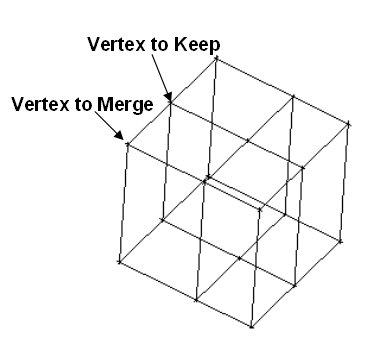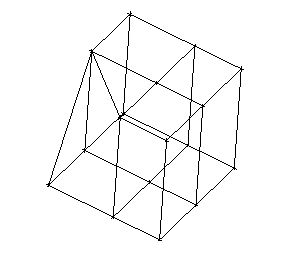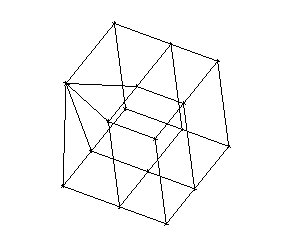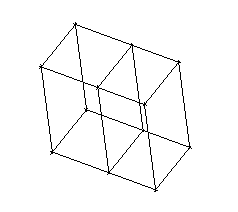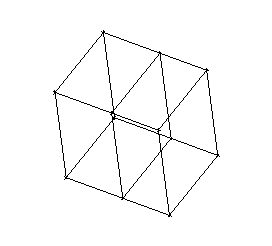The Merge Vertices option allows you to merge two or more vertices.
The Merge Vertices option allows you to merge two or more vertices.
Tip: To remove a single, hanging vertex in the middle of an edge between 2 free faces, select only that vertex.
Two vertices can be merged with the following options:
- Propagate merge
propagates the merged vertices throughout the affected block(s).
Note: The behavior of this operation depends upon the type of block.
If Propogate merge is disabled on a mapped block, the result is a degenerate block.
When you merge vertices that are on a side face of a swept block, the merge must propogate through the stack of swept blocks because degenerate blocks are not allowed.
If the merge is propogated to a free block, the face (if mapped) becomes a degenerate mapped face.
If you merge nodes on a free block, collapsing an edge, any attached mapped faces will become free.
- Merge to average
merges at the average distance of the two vertices.
- Force merging
If enabled (default is off), mapped faces of free blocks are converted to free faces where required to force the merge.
- Rebuild orphan
deletes the VORFN part and rebuilds it. This may be necessary in some cases to clean up the VORFN blocks.
- Update associations
If enabled, associated curves are grouped and the new edge is associated to the grouped curve. Or, where curve grouping is not appropriate, curve associations are released.
- Update edge bunching
If enabled, the edge node count of the removed edge will be added to the tangential neighbor edge.
If Merge to average is also enabled, the removed edge node count will be split, with half the nodes being added to neighbor edges on each side.
Examples
In the examples shown below, the Propogate merge and Merge to average options are used in different combinations on mapped blocks.
When selecting the vertices, the first vertex is retained and the second vertex is merged with the first as illustrated in Figure 362: Selection of Vertices to be Merged.
In the first example, both Propagate merge and Merge to average are disabled. Only the selected vertices are merged (see Figure 363: Merge Vertices Without Options). Notice that this operation results in a degenerate block.
With Propagate merge disabled and Merge to average enabled, the selected vertices will be merged at the average distance of the two (see Figure 364: Merge to Average Option Only).
Propagate merge is enabled and Merge to average is disabled. All the connected vertices will be merged according to the index value (see Figure 365: Propagate Merge Option Only). For example, if the Vertex to Keep has indices (x1, y, z) and Vertex to Merge has the indices (x2, y, z), then all the vertices having indices (x1,*,*) will merge with the same family of vertex having the indices (x2,*,*). That is, a vertex having indices (x1,y1,z1) will merge with the vertex having indices (x2,y1,z1).
Note: After selecting the vertices, a Confirm delete station window will ask you to confirm the direction and the index range to delete the vertices to be merged.
In the last example, both Propagate merge and Merge to average are enabled. All the connected vertices will be merged similar to the previous case, but at an average distance between the selected vertices (see Figure 366: Both Propagate Merge and Merge to Average Options Selected).