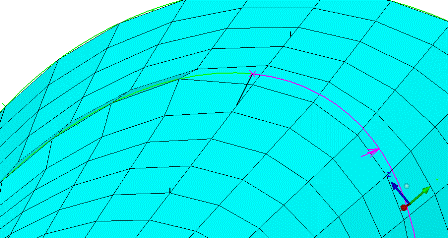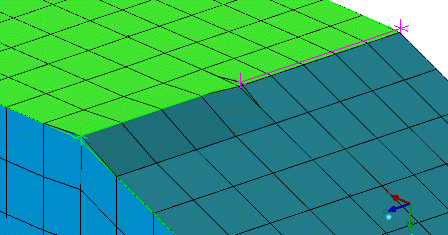The Associate
Edge to Curve option allows you to associate the edges of blocks to
curves or to curve parts.
The Associate
Edge to Curve option allows you to associate the edges of blocks to
curves or to curve parts.
When associating edges to curves,
Vertices at the end of the edges are also associated to the same curve unless they were previously associated to another curve or point.
Edge segments can be individually associated after using edge splits.
Multiple edges can be associated with multiple curves, but all the curves will be grouped into a single composite curve.
When associating edges to a curve part, the part must contain only curves. Points and surfaces are not allowed.
Note: Associating edges to curves also results in the creation of line elements along those curves. For 2D planar blocking, it is essential that all the perimeter edges be associated with perimeter curves because many solvers use the perimeter line elements as boundaries.
- Project vertices
If enabled, the vertices will automatically be projected to the corresponding curves.
- Project to surface intersection
If enabled, the surface-surface intersection will be captured correctly. This is for poor geometry situations where the intersection curve may not match with the intersection of the surfaces. If you associate an edge with a curve using this option, the edge will be colored purple. The edge is associated with the curve, but when the mesh is generated, the nodes will first project to the curve, and then they will project to the surface (the true surface/surface intersection).
In the examples in Figure 381: Examples of Project to Surface Intersection, the intersection curve is slightly above the surface. The green edge on the left is associated with the curve without enabling this option and therefore its nodes are off the true surface intersection. The purple edge on the right is associated to the curve with this option. The edge is therefore associated with the curve, but the nodes ultimately project to the surface intersection. This is better than simply projecting the edge to the curve because the nodes are guided by the curvature of the curve.
- Project ends to curve intersection
If enabled, the vertices will be enforced at the ends of the curve.
- Reference Mesh
allows you to use an existing mesh edge distribution to seed an unstructured or swept face. This option can be used to obtain a better quality mesh or to set up node for node contact with a preexisting unstructured mesh.
To use this option, an unstructured mesh must be loaded and the mesh edge must match the blocking edge, including associations to surrounding curves.