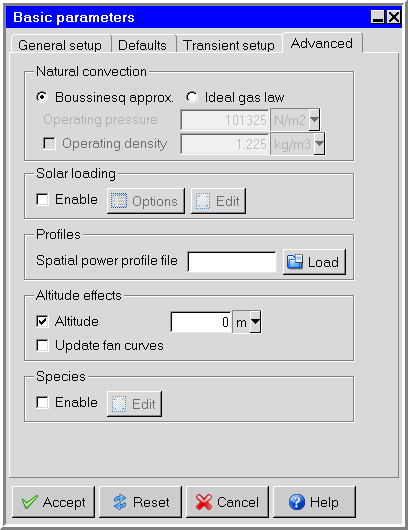Natural (or free) convection arises when the air density varies due to temperature differences.
The motion of fluid in an enclosure has a significant effect on the temperature distribution in the enclosure by convecting heat from one area to another. Forced convection occurs when a device such as a fan is pushing air past a heated object and convecting heat from the object as a result of its motion. In some applications, both forced and free convection (that is, mixed convection) play a role in determining the overall temperature distribution. In general, forced-convection effects greatly dominate natural-convection effects when fans are present. Both forced-convection and natural-convection flows can be modeled by Ansys Icepak.
Many of today’s newer enclosures rely solely on natural convection for cooling. For simulations where natural-convection effects are important, it is essential to activate the effects of gravity. When gravity is present, either the Boussinesq approximation or the ideal gas law is used (see Buoyancy-Driven Flows and Natural Convection for more details about these models). For mixtures containing two or more species, the ideal gas law approach is used. The momentum equations become strongly coupled to the energy equations and this coupling makes the task of solving the equations more difficult and more computationally expensive. Therefore, gravity should be activated only when natural-convection effects are important.
Including Gravity Effects
The effects of gravity are ignored in your Ansys Icepak simulation by default. To set the gravitational acceleration in each Cartesian coordinate direction, enter the appropriate values in the X, Y, and Z fields. Note that the default gravitational acceleration in Ansys Icepak is 9.80665 m/s2 in the y direction. To ignore the gravitational effects in your calculation, turn off the Gravity vector option in the General setup tab of the Basic parameters panel.
Including Temperature-Dependent Density Effects
Ansys Icepak provides two options for the definition of a temperature-dependent fluid density. The default option is the Boussinesq approximation model, which should be used for natural-convection problems involving small changes to temperature (see The Boussinesq Model).
The second option is the ideal gas law (see Incompressible Ideal Gas Law), which should be used when pressure variations are small enough that the flow is fully incompressible but you want to use the ideal gas law to express the relationship between density and temperature (for example, for a natural-convection problem). The ideal gas law should not be used to calculate time-dependent natural convection in closed domains.
To use the ideal gas law to define a temperature-dependent fluid density, follow the steps below.
Click the Advanced tab in the Basic parameters panel (Figure 8.22: The Basic parameters Panel (Advanced Tab)).
Change from the default option, Boussinesq approx, and select the Ideal gas law option.
Set the operating pressure (Oper. pressure).
Caution: The input of the operating pressure is of great importance when you are computing density with the ideal gas law. You should use a value that is representative of the mean flow pressure. The operating pressure is set to 101325 Pa by default, which is the atmospheric pressure at sea level. The operating pressure will decrease with increasing altitude.
Select Oper. density and set the operating density, if required. By default, Ansys Icepak will compute the operating density by averaging over all elements. In some cases, you may obtain better results if you explicitly specify the operating density instead of having Ansys Icepak compute it for you. For example, if you are solving a natural-convection problem with a pressure boundary, it is important to understand that the pressure you are specifying is p′ s in Equation 40–97. Although you will know the actual pressure ps , you will need to know the operating density in order to determine ps ′ from ps . Therefore, you should explicitly specify the operating density rather than use the computed average. The specified value should, however, be representative of the average value.
In some cases, the specification of an operating density will improve convergence behavior, rather than the actual results. For such cases, use the approximate bulk density value as the operating density, and be sure that the value you choose is appropriate for the characteristic temperature in the domain.
Caution: If you use the ideal gas law and you have created a new fluid material or copied a fluid material, make sure that you specify the correct molecular weight for the new or copied material.
Determining the Flow Regime
Prior to solving the model, Ansys Icepak will determine whether the flow will be dominated by forced or natural convection. For problems dominated by forced convection, Ansys Icepak computes the Reynolds number (Re) and the Peclet number (Pe), both of which are dimensionless. For flows dominated by natural convection (that is, buoyancy-driven flows), Ansys Icepak computes the Rayleigh number (Ra) and the Prandtl number (Pr), which are also dimensionless.
The Reynolds number measures the relative importance of inertial forces and viscous forces. When it is large, inertial forces dominate, boundary layers form, and the flow may become turbulent. The Peclet number is similar to the Reynolds number and measures the relative importance of advection to diffusion for the transport of heat. For most flows simulated by Ansys Icepak, both the Reynolds and Peclet numbers are large.
The Prandtl number measures the relative magnitude of molecular diffusion to thermal diffusion. The Rayleigh number is a measure of the importance of the buoyancy effects.
For the flow of air in enclosures of the type simulated with Ansys Icepak, typical ranges for these parameters are shown in Table 8.2: Typical Values of Dimensionless Parameters in Forced- and Natural-Convection Problems in Ansys Icepak.
Table 8.2: Typical Values of Dimensionless Parameters in Forced- and Natural-Convection Problems in Ansys Icepak
|
Dimensionless Number |
Range |
|---|---|
|
Reynolds |
103– 105 |
|
Peclet |
103 – 105 |
|
Prandtl |
0.71 |
|
Rayleigh |
10 5 – 109 |
If the Reynolds number is greater than 2000 or the Rayleigh
number is greater than 5 107, then selecting the Turbulent option in the General setup tab of the Basic parameters panel is recommended (see Flow Regime for more details on specifying the flow type).
To review the estimates of the Reynolds and Peclet numbers or the Prandtl and Rayleigh numbers, open the Basic Settings panel by double-clicking on the Basic settings item under the Solution settings node in the Model manager window. Click Reset in the Basic settings panel. Ansys Icepak recomputes the solver setup defaults based on the physical characteristics of the model as defined, and displays estimates of the Reynolds and Peclet numbers or the Prandtl and Rayleigh numbers in the Message window.