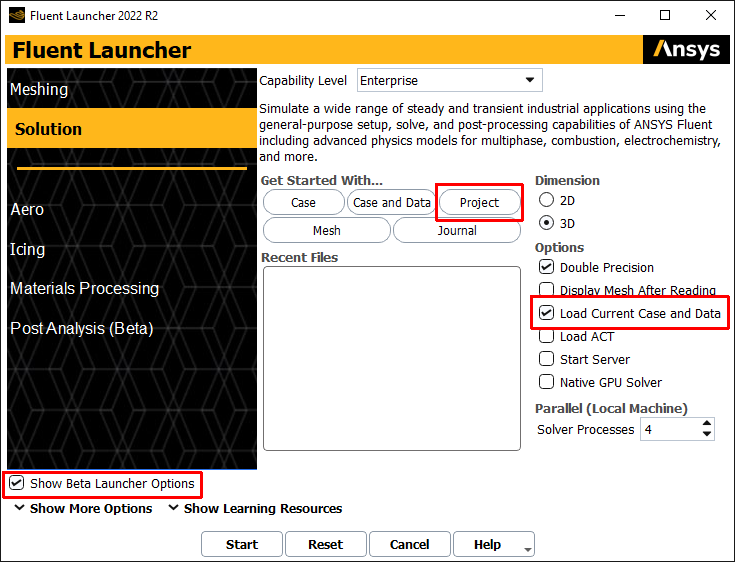For either Meshing or Solution modes, you can access Fluent project files from the Fluent Launcher by selecting Show Beta Launcher Options.
This exposes the Project button under Get Started
With... so that you can browse for a specific project file
(.flprj) location and name and load the project into the
launcher, just as you would for any Fluent case/data, mesh, or journal file.
For meshing mode, use the Load Current Mesh check box to automatically open a mesh file that is currently associated with the project.
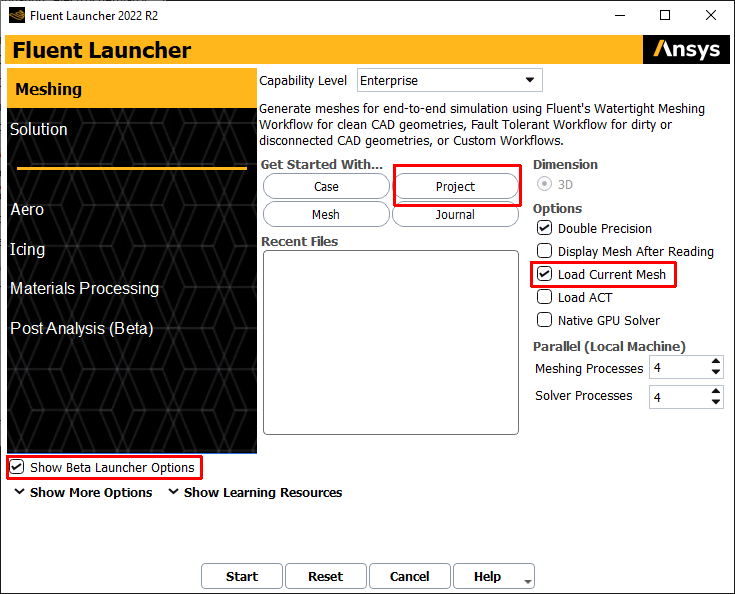
For solution mode, use the Load Current Case and Data check box to automatically open a case and data file that is currently associated with the project.