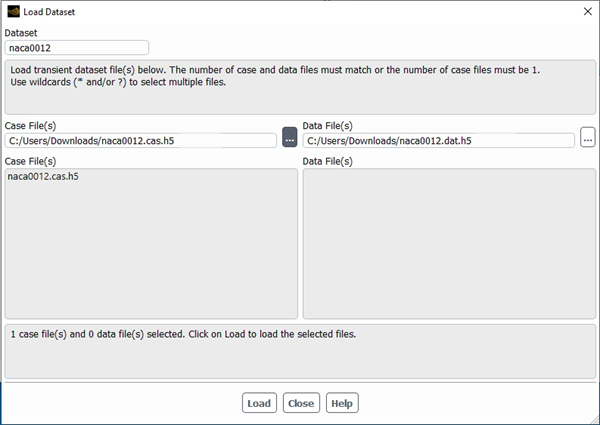Upon launching the workspace, you typically can get started as follows:
Read in a dataset (either a Fluent or an EnSight case file).
File → Dataset → Load Dataset...
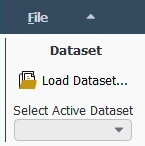
Alternatively, you can also use the Dataset properties panel.
Select Dataset in the Outline View to expose the Properties - Datasets panel.
Read in a dataset (either a Fluent or an EnSight case file) by pressing the button.
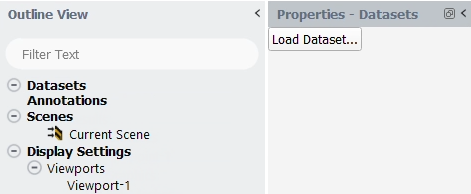
Once the dataset file has been chosen, click Load to generate the dataset in the workspace.