The Interfacial Viscous Dissipation method introduces the artificial viscous damping term in the momentum equation. The term is active near the fluid-fluid interface and biased towards the lighter phase. The method is available with the VOF model only.
In this method, the interfacial viscosity is represented as:
(15–1) |
where
|
|
|
|
|
|
The method uses the dissipation intensity to control the effectiveness of the viscous damping treatment.
Although the method can improve solution stability for cases suffering from large spurious currents in the interfacial cells, the artificial nature of the numerical treatment may adversely affect the interfacial shear stress and the effects of other physical phenomena in certain applications. Consequently, this method is only suitable for cases where the lighter phase is of not much interest.
To use the Interfacial Viscous Dissipation method, follow the steps below:
Make sure your first enable beta feature access as described in Introduction.
Set the Interfacial Viscous Dissipation method.
Physics → Models → Multiphase...
In the Phase Interaction > Discretization tab of the Multiphase Model dialog box, select Interfacial Viscous Dissipation.
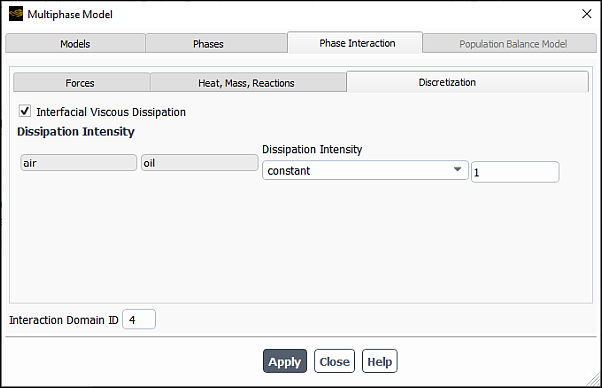
Enter a value for Dissipation Intensity.
Note that setting the dissipation intensity above the default value of 1 may have an adverse effect on solution stability in some cases. In general, using values higher than 10 is not recommended.
When the solution is complete, you can generate graphical plots or alphanumerical
reports of artificial interfacial viscosity after enabling the following text
command:
solve/set/advanced/retain-temporary-solver-mem.
The Artificial Interfacial Viscosity variable becomes available in the field variable drop-down list under the Phases... category in the postprocessing dialog boxes.


