In DPM cases that involve the Lagrangian wall-film (LWF) model, you can use the in situ data reduction to decrease the number of DPM parcels by which the wall film on a given wall boundary zone is represented. Ansys Fluent provides the following in situ data reduction methods to accelerate such simulations:
Discretization of the computational space into classes
Merging film parcels across injections
These methods can be used separately or together.
Note: The in situ data reduction reduces the number of parcels during the simulation. As a result, in the extended DPM summary report, the Net value for the parcel count will no longer match the Injected value. In addition, when merging film parcels is used, the DPM summary reports for individual injections will produce incorrect results.
Further information about these methods is presented in the following sections:
During the in situ data reduction, the bounding box of each wall face (in Cartesian coordinates) is divided into equal numbers of intervals in each coordinate direction. For N intervals in each direction, a total of N3 sub-boxes are obtained. Similarly, the velocity and temperature ranges of parcels at the wall face can be divided into M and K classes in each direction, respectively. This will result in a total of N3 x M3 x K sub-boxes within the bounding box of the wall face. Within each sub-box, all particle parcels contained in that box are combined into a single parcel. The location of this representative parcel is determined by the center of gravity of all the constituent parcels combined. All other properties of the parcel are determined according to the conservation laws.
To use the in situ data reduction method:
In the DPM tab of the Wall dialog box for the wall where you want to apply the in situ data reduction, make sure that wall-film is selected as the Discrete Phase BC Type.
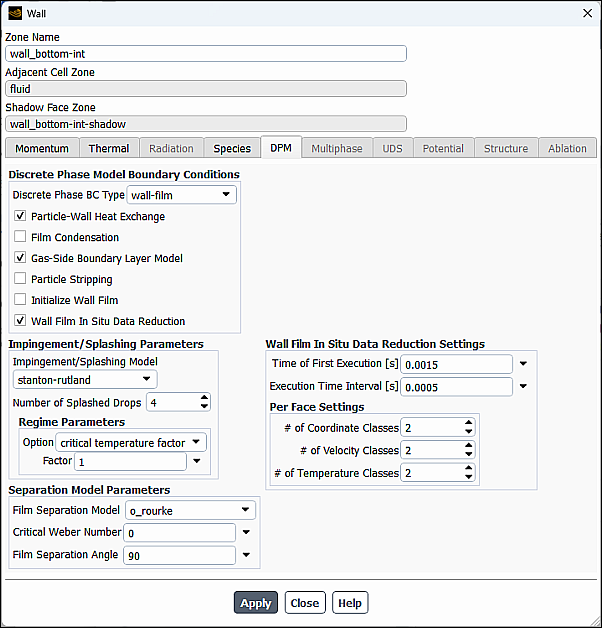
In the Discrete Phase Model Boundary Conditions group box, select the Wall Film In Situ Data Reduction option.
In the Wall Film In Situ Data Reduction Settings group box, specify the following parameters:
- Time of First Execution
Specifies at which flow time the in situ data reduction should be applied for the first time.
- Execution Time Interval
Specifies the time interval at which the data reduction is executed. Values smaller than the fluid flow time step are considered as input errors.
- # of Coordinate Classes
Specifies the number of divisions in each Cartesian coordinate direction.
- # of Velocity Classes
Specifies the number of divisions in each Cartesian velocity direction.
- # of Temperature Classes
Specifies the number of divisions in the temperature direction.
Assuming a large number of uniformly distributed parcels on a wall face, a number of N intervals in each Cartesian coordinate direction will result in a number between N and N2 of parcels on that face after the data reduction. The exact number depends on the shape and orientation of the wall.
Note that the in situ data reduction parameters can also be specified using the define/boundary-conditions/set/wall text command.
In situ data reduction can be also carried out across all injections in the domain by merging parcels from different injections of the same material and particle type into a single parcel. The type of the injections can be different. The location and properties of the representative parcel is determined in the same manner as described in Discretization into Coordinate, Velocity, and Temperature Classes.
In addition, you can control the minimum number of parcels that a wall film face must contain before in situ data reduction is applied.
You can access these options via the following text command:
define/models/dpm/numerics/parcel-count-controlCombine parcels from different injections with the same material? [no]yesMinimum number of parcels to invoke reduction [20]


