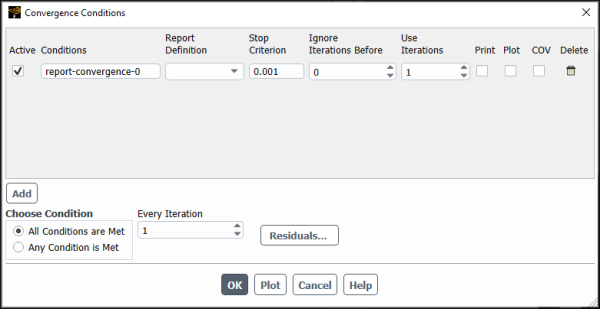With beta features enabled (as described in Introduction), you can use the coefficient of variation as an alternative means of judging solution convergence. Coefficient of Variation (CoV) captures the fluctuation in the target quantity relative to its mean magnitude. Often, judging convergence using this metric leads to quicker solution times because it can take less time to drop to the desired tolerance than traditional residuals.
The coefficient of variation is calculated as shown in Equation 19–7:
(19–7) |
where is the standard deviation, and
is the mean.
To enable CoV convergence checking:
Open the Convergence Conditions dialog box.
Solution → Reports → Convergence...
Click to create a convergence condition.
Select a Report Definition from the drop-down list and provide values for Stop Criterion, Ignore Iterations Before, and Use Iterations.
Enable COV to use the coefficient of variation in judging convergence.
Specify the remaining desired settings such as whether convergence is met once any of the conditions is met or all of them are, and how frequently convergence is checked.
Click to confirm the settings and close the dialog box.