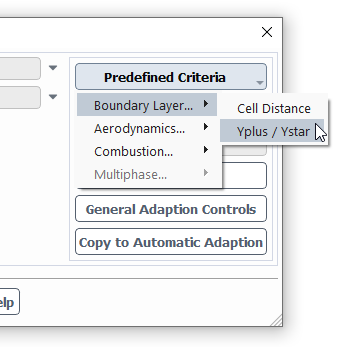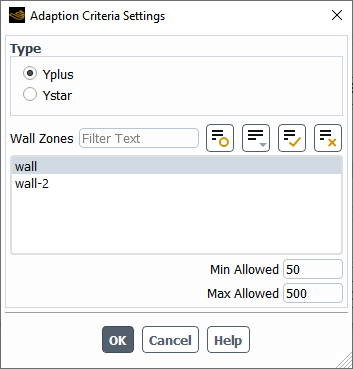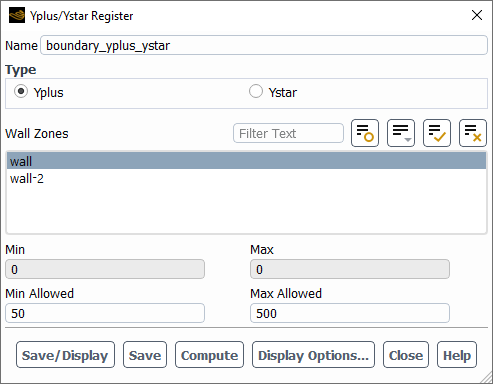You can use predefined criteria to easily adapt the mesh manually
for boundary layers, based on specified viscous wall zones that have or
values within a specified range. Fluent will automatically generate the
necessary cell registers for refinement and, where possible, will enable prismatic adaption so
that the cells are only split along certain directions.
To use predefined criteria for adapting a boundary layer based on the or
values, perform the following steps:
Read a mesh. If you want prismatic adaption, it must be a 3D mesh that contains prismatic cells adjacent to the relevant boundary zones. Prismatic cells are hexahedral cells or wedge or polyhedral cells that have the same number of nodes on the top and bottom faces relative to the splitting direction.
Enable beta feature access (as described in Introduction).
Select a turbulence model in the Viscous Model dialog box, and then run the calculation to generate data.
If you want prismatic adaption, ensure that the PUMA method is selected by using the following text command:
mesh→adapt→set→methodOpen the Manual Mesh Adaption dialog box.
Domain → Adapt → Manual...
Select Boundary Layer... from the Predefined Criteria drop-down list, and then select Yplus / Ystar from the menu that opens.
Complete the setup in the Adaption Criteria Settings dialog box that opens. You must select whether the adaption is based on Yplus or Ystar values. Then select the Wall Zones where you want adaption, define the range by entering values for Min Allowed and Max Allowed, and click .
When using the PUMA adaption method, by default the Prismatic Adaption option will be enabled, so that the cells are refined anisotropically where possible; such cells will only be split along the directions that are perpendicular to the zones selected in the Adaption Criteria Settings dialog box. Note that you can control exactly where the cells are split by revising the value for the Prismatic Split Ratio field in the General Adaption Controls dialog box, as described in Refining and Coarsening in the Fluent User's Guide.
A cell register named boundary_yplus_ystar is created as part of the predefined criteria and selected in the Refinement Criterion field. Review it in the Yplus/Ystar Register dialog box to verify that it is appropriate:
Solution → Cell Registers → boundary_yplus_ystar
Edit...
Note that the Yplus/Ystar Register dialog box allows you to compute the minimum and maximum values of
or
, which can help you determine what values to enter for Min Allowed and Max Allowed.
Click in the Manual Mesh Adaption dialog box to perform the adaption.