When beta features are enabled, you can have access to size field contours directly from the Scoped Sizing dialog box.
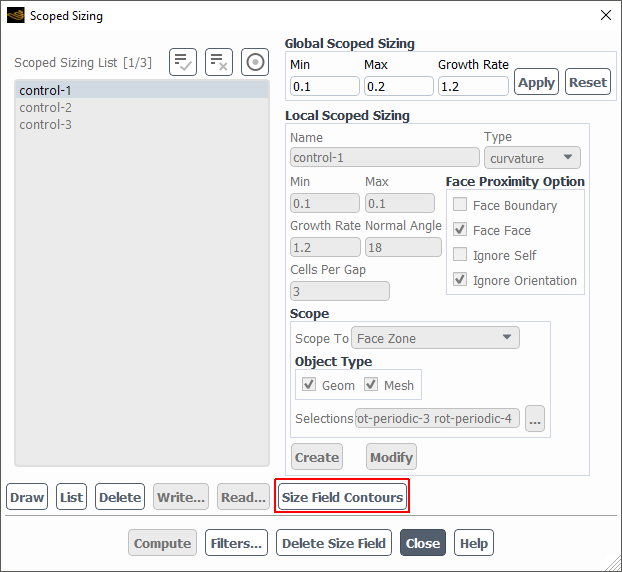
Once a scoped sizing control is computed in the dialog box, you can click the Size Field Contours button to open the Size Field Contours dialog box.
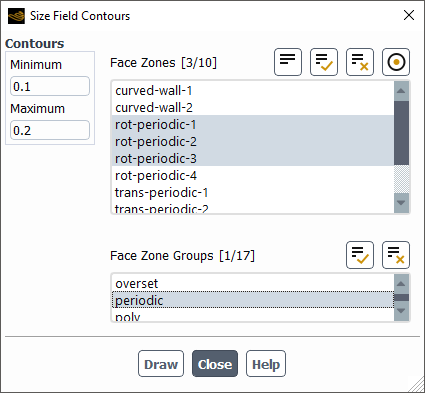
Here, you can set the Minimum and Maximum contour values, and select Face Zones and/or Face Zone Groups in order to draw the contours for the size field.


