You are able to create repeating copies, or "periodic instances," of selected boundaries in the workspace. For example, if your current model represents a quarter of a sphere, you can apply rotational and/or translational properties to one or more periodic instances to display a full hemisphere. You can then use the periodic instances to better analyze the results of your simulation.
To create a periodic instance, right-click Periodic Instances in the Outline View tree (or the Ribbon) and select New....
Results → Graphics
→ Periodic
Instances
New...
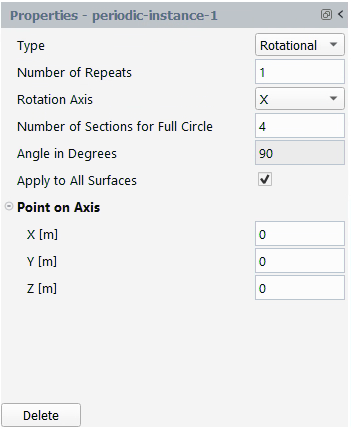
Once you have set your properties:
Click Delete to remove the instance.
Allows you to create a new periodic instance object.
- Type
Choose a rotational or translational periodicity.
- Number of Repeats
Specify the number of times you want to repeat the periodic domain.
- Rotation Axis
Select the direction vector (X,Y,Z) for the axis of rotation.
- Number of Sections for Full Circle
Specify the number of segments that would form a full circle.
- Apply to All Surfaces
Select to apply the settings to all surfaces.
- Angle in degrees
Indicates the angle of rotation in degrees. This is equal to 360/Number of Sections for Full Circle.
- Surfaces
Select the surface(s) that you want to apply to the periodic instance.
- X [m]
Specify direction vector (X) for the axis of rotation.
- Y [m]
Specify direction vector (Y) for the axis of rotation.
- Z [m]
Specify direction vector (Z) for the axis of rotation.
Translation Vector
- X [m]
Specify the distance in the X direction by which the domain is translated to create the periodic repeat.
- Y [m]
Specify the distance in the Y direction by which the domain is translated to create the periodic repeat.
- Z [m]
Specify the distance in the Z direction by which the domain is translated to create the periodic repeat.


