As a beta feature, you can have Ansys Fluent automatically adjust various solver parameters to recommended settings based on certain characteristics of the problem you are trying to solve. For example, the recommended settings often vary depending on whether the problem is steady or unsteady, compressible or incompressible, and so on. To enable the automatic solver defaults, perform the following steps:
Enable beta features using the following TUI command:
>
define beta-feature-accessEnable beta features? [no]yesIt is recommended that you save your case/data files before enabling beta features. This will assist in reverting to released functionality if needed. OK to proceed? [cancel]OKBeta features enabled.Enable Adjust Solver Defaults Based on Setup in the General task page.
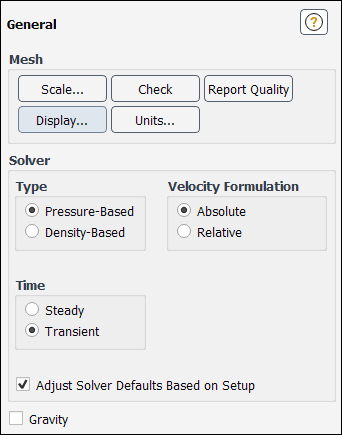
Once enabled, Fluent will automatically adjust solver settings to recommended values based on pre-defined contexts that correspond to various classes of problem. As settings are adjusted, Fluent will print information messages to the text console alerting you to the changes it has made. You can override the automatically chosen settings through the GUI or TUI as you normally would. Your changes to the context are persistent.


