Accessing help from within Ansys Workbench:
Workbench offers three levels of help:
Quick help - available for most cells in a system. Click the blue triangle in the bottom right corner of the cell to see a brief help description on that cell. For Fluent-based systems, Fluent-specific quick help is available for the Setup and Solution cells, providing you with instructions for proceeding further. For example:
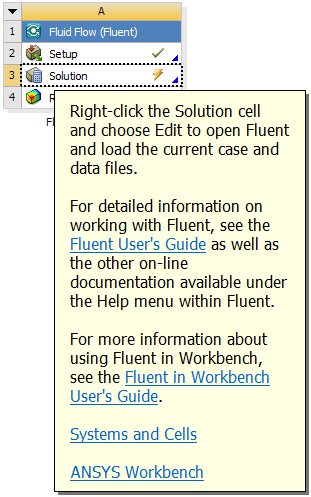
Sidebar or context-sensitive help - available at any time by clicking F1.
Online help - available from the Help menu, or from any of the links in the quick help or sidebar help.
For more information about Workbench help, see the online documentation.
Accessing help from within Fluent:
Fluent documentation and help can be accessed by clicking ![]() once the Fluent application
is running. The documentation is automatically installed when you
install Workbench.
once the Fluent application
is running. The documentation is automatically installed when you
install Workbench.


