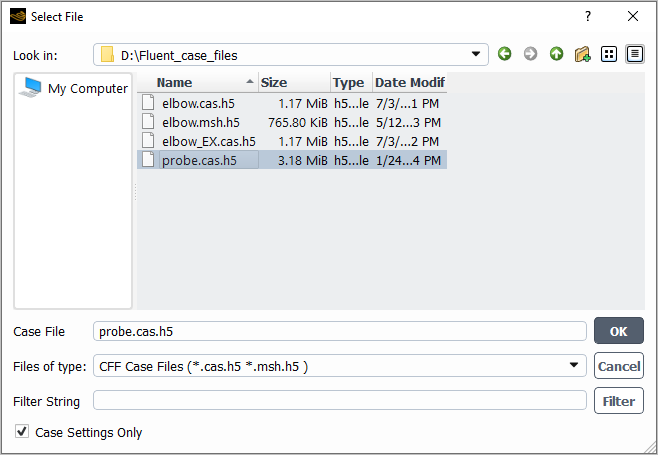When setting up a simulation that has a large cell count, you can read the case settings only of a mesh or case file, without any of the data associated with the mesh. This allows you to review and/or modify the settings without having to wait for the reading of the mesh, on a machine that does not have the memory needed for the mesh (such as a personal computer or laptop). When you read the case settings, note that it is not possible to manipulate the mesh or run calculations, or set up any add-on modules besides the adjoint solver and the population balance model.
To read the case settings for a simulation, perform the following steps:
Open up a Fluent session.
Note:You can enable the Pre/Post Only option in Fluent Launcher / use the
-postcommand line option.Using a single processor (
-t1) is recommended, as it will minimize the memory usage. Multiple processors are not necessary for reading the case settings only.
Read the case settings for a mesh or case file in the Common Fluids Format (with the
.msh.h5or.cas.h5extension, respectively). This can be done using one of the following methods:Select the File/Read/Case Settings Only... ribbon tab item, and use the Select File dialog box that opens to select a file.
File → Read → Case Settings Only...
Select the File/Read/Case... ribbon tab item to open the Select File dialog box.
File → Read → Case...
Enable the Case Settings Only option in the Select File dialog box, select a file, and click .
Use the following text command:
file→read-case-settings
Review and/or modify the settings as necessary. For any operation that is related to the manipulation of the mesh or the running of the calculation, the graphical user interface (GUI) is grayed out, and the text command is unavailable; additionally, the
define/models/addon-moduletext command is unavailable. Note that you can initialize the case in order to access settings that are only available after initialization and/or warnings generated during initialization, but data will not be generated.Write the revised settings to a case file. If the name of the case file to which you write is the same as the one you originally read, the writing will be fast and will not require a large amount of memory / file space; if you write using a new case file name, you will have to wait for the copying of the data associated with the mesh from the original case file, and you must have the memory / file space available to allow the copying.